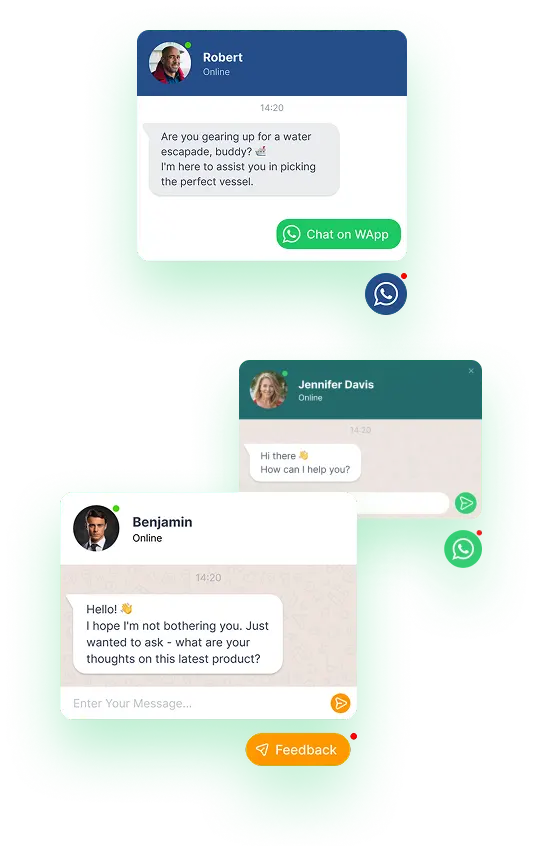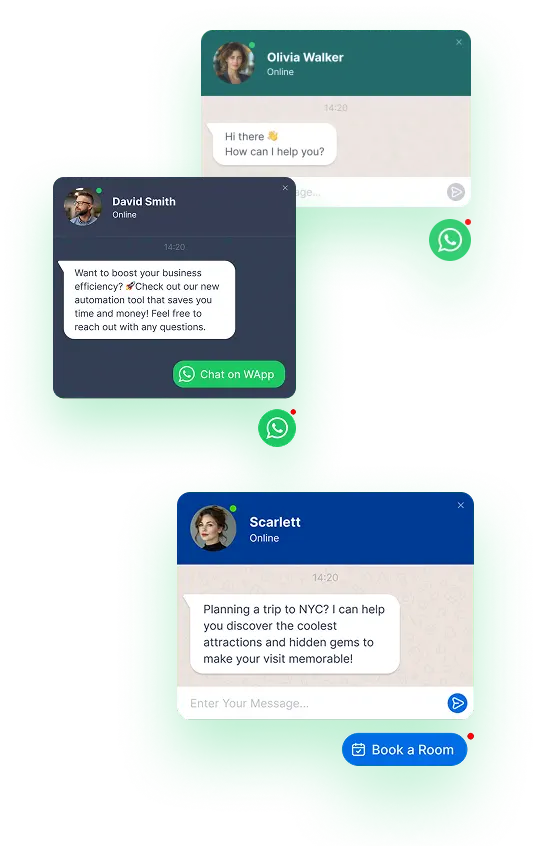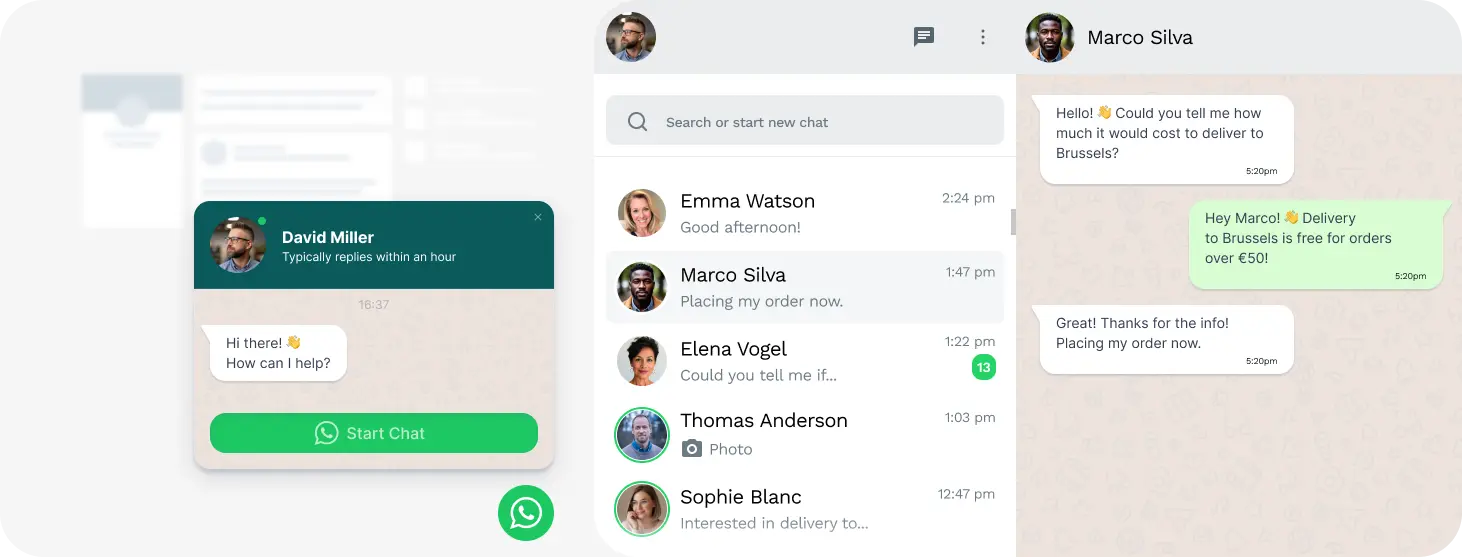Benefits of Integrating WhatsApp Chat on Your Bitrix Website
Immediate Customer Support
WhatsApp allows for real-time communication, enabling you to address customer inquiries quickly and efficiently. This immediacy can greatly enhance customer satisfaction and retention.
Enhanced User Engagement
By incorporating WhatsApp chat, you encourage visitors to interact directly with your business, fostering a more engaging experience. This can lead to increased conversion rates as customers feel more connected.
Easy Accessibility
WhatsApp is a widely used platform with a vast user base. Many customers are already familiar with it, making it easy for them to reach out without needing to navigate away from your site.
Multimedia Communication
The platform supports various forms of communication, including text, images, and videos. This versatility allows you to share product information, promotional materials, or assistance in a more dynamic manner.
Cost-Effective Communication
WhatsApp operates over the internet, reducing costs associated with traditional call centers or SMS services. This makes it an economical choice for customer support.
Comprehensive Customer Insights
With chat history and analytics, you can gain valuable insights into customer interactions, preferences, and issues, helping you refine your services and offerings.
Increased Trust and Credibility
Offering a direct line of communication via WhatsApp can instill confidence in your customers, making them more likely to engage with your brand and make purchases.
24/7 Availability
With the proper setup, you can provide around-the-clock support through automated responses, ensuring that customers can reach you anytime, even outside business hours.
Revamp your website with the WApp Chat Widget, integrating WhatsApp seamlessly.
Integrating WhatsApp chat on your Bitrix website can significantly enhance the customer experience, streamline communication, and ultimately drive higher engagement and sales.
Adding WhatsApp Chat to Your Bitrix in 4 Simple Steps
It's the quickest way for your site visitors to connect with you, ensuring prompt responses to their queries. Stay within reach, no matter your location, with this beloved messenger platform. Customize the chat placement, triggers, welcome message, and icons to tailor the experience. With integration, you're accessible to your audience round the clock, from any corner of the globe.

Personalize Your WhatsApp Plugin
Utilize our easy-to-use configurator tool to create a widget that aligns with your brand's style and requirements.

Copy the Installation Code
After customizing your widget, just copy the unique installation code generated for your WhatsApp chat.

Integrate the Chat Plugin on Your Bitrix Page
Choose the best placement for the widget on your website and paste the code in the specified area, remembering to save your changes.

Get Ready to Connect
Visit your website to see the widget seamlessly integrated and verify that everything is functioning smoothly.
If you have any questions or require assistance, our dedicated support team is here to help. Feel free to reach out via messaging for quick and effective support. support@wapp-chat-widget.com