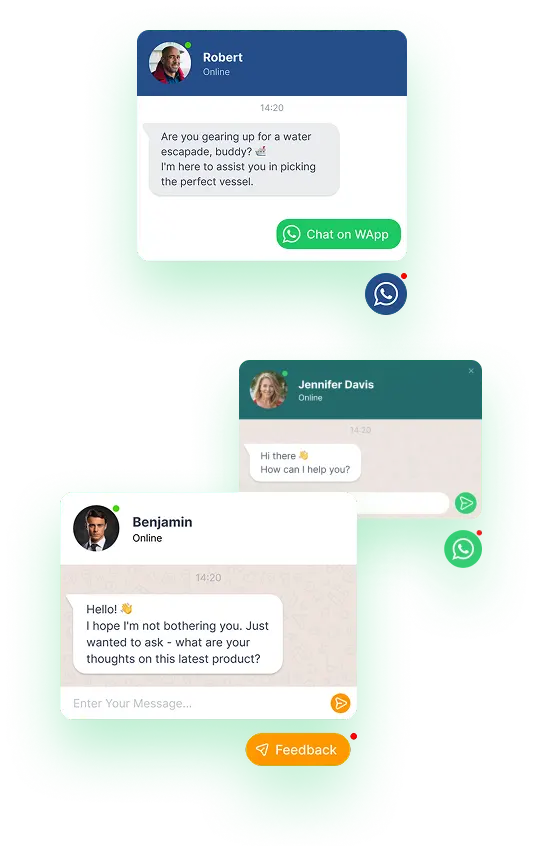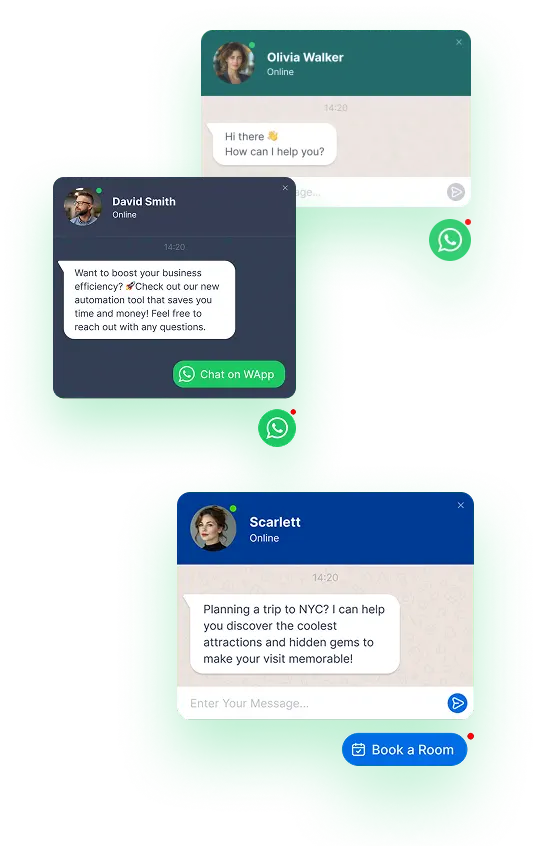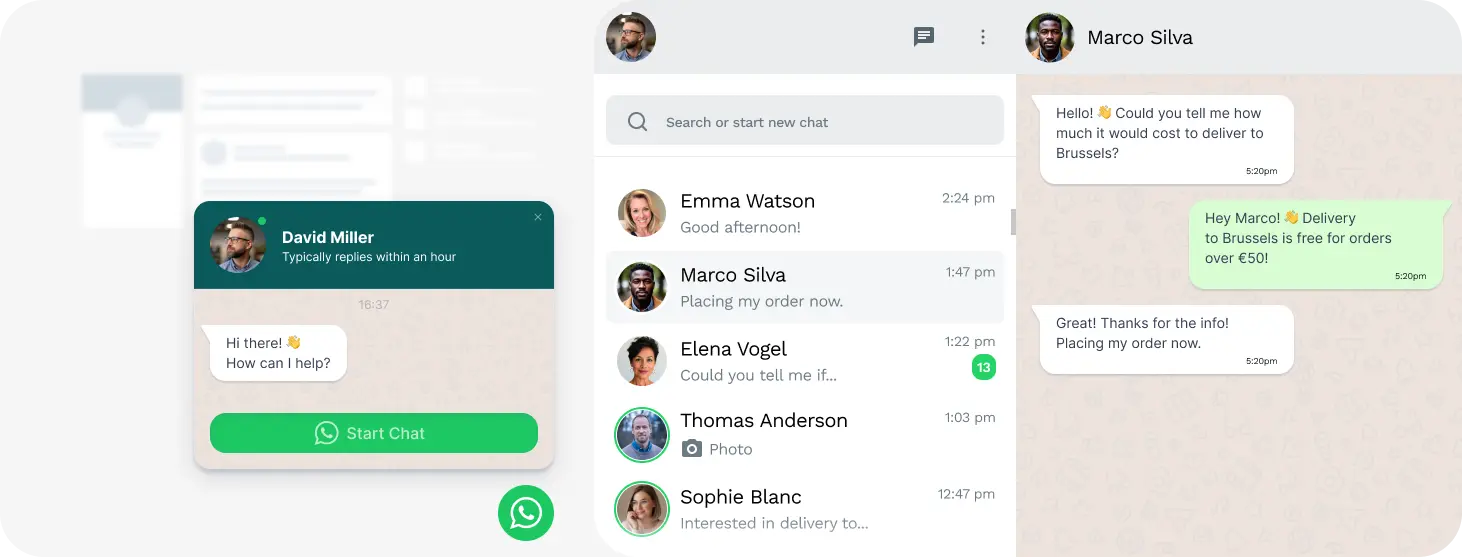The Benefits of Adding WhatsApp Chat to Your GoDaddy Website
Enhances Customer Engagement
WhatsApp chat allows real-time communication, making it easier for visitors to reach out with questions, fostering immediate engagement.
Boosts Customer Support
With WhatsApp, you can provide quick and efficient support to your customers, addressing their queries and concerns without delays.
Increases Conversion Rates
By facilitating direct communication, you can guide potential customers through the buying process, leading to higher conversion rates.
Improves User Experience
Offering a familiar communication platform like WhatsApp creates a seamless user experience, encouraging visitors to stay connected.
Builds Trust and Credibility
Being available on WhatsApp demonstrates that you value customer interaction, helping to build trust and credibility with your audience.
Facilitates Easy Sharing
Customers can easily share your products or services with their contacts, expanding your reach through word-of-mouth marketing.
Revamp your website with the WApp Chat Widget, integrating WhatsApp seamlessly.
Integrating WhatsApp chat into your GoDaddy website is a strategic move to enhance connectivity with your audience and improve overall business performance.
How to Integrate WhatsApp Chat into Your GoDaddy Website
It's the quickest way for your site visitors to connect with you, ensuring prompt responses to their queries. Stay within reach, no matter your location, with this beloved messenger platform. Customize the chat placement, triggers, welcome message, and icons to tailor the experience. With integration, you're accessible to your audience round the clock, from any corner of the globe.

Customize Your WhatsApp Plugin
Utilize our easy-to-use configurator tool to tailor a widget that meets your specific preferences and needs.

Obtain the Installation Code
Once you’ve designed your widget, simply copy the unique installation code provided by the WApp chat widget.

Integrate the Chat Plugin on Your GoDaddy Site
Select the desired location for the widget on your site and paste the code accordingly. Don’t forget to save your changes.

You're All Set
Visit your website to see the widget perfectly integrated and functioning smoothly.
If you have any questions or need assistance, our dedicated support team is ready to help. Feel free to reach out via messaging for quick support. support@wapp-chat-widget.com