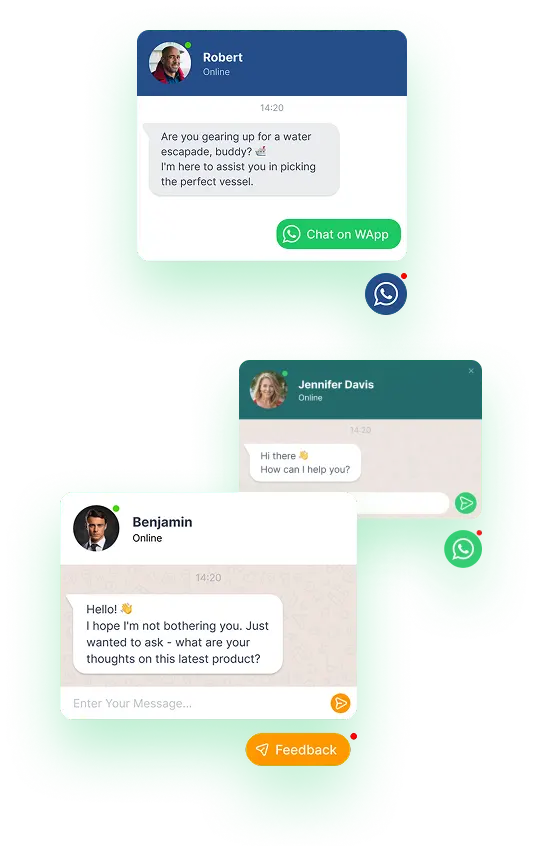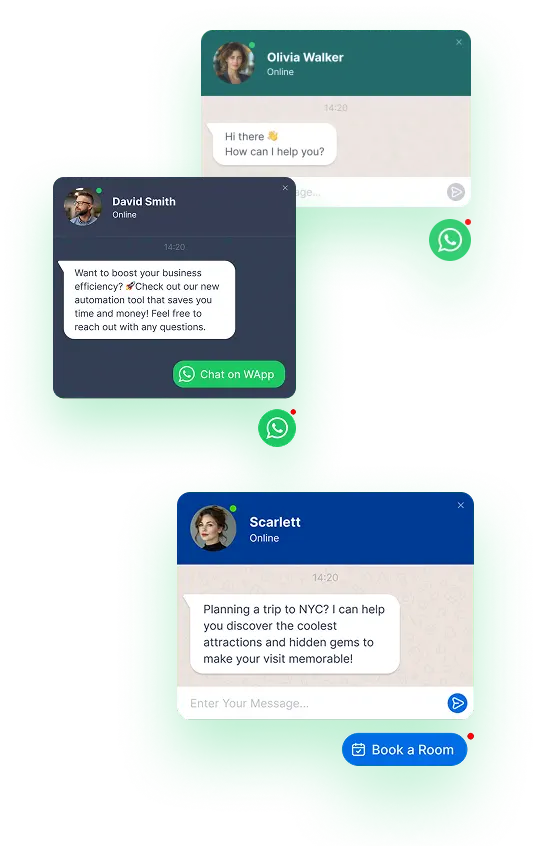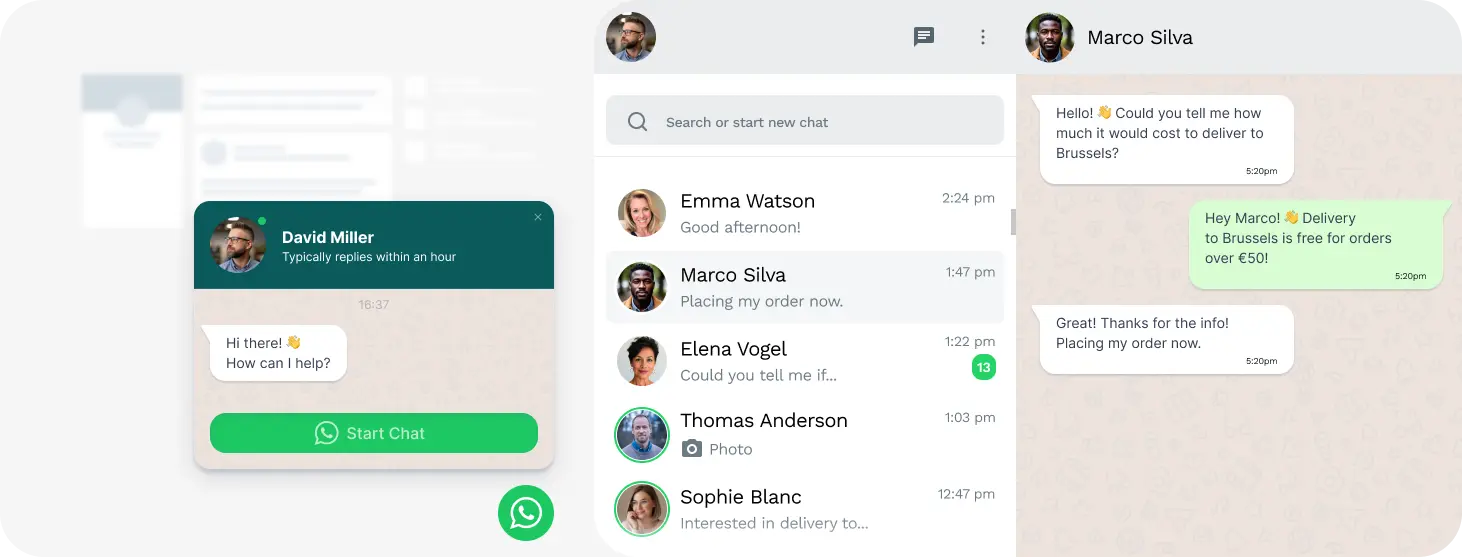Advantages of Adding WhatsApp Chat to Your Yola Website
Enhanced Customer Engagement
WhatsApp chat allows for instant communication, enabling visitors to engage with your brand in real-time. This can lead to increased customer satisfaction and loyalty.
Convenient Communication
Many users prefer WhatsApp for messaging due to its familiarity and ease of use. Integrating it on your Yola page makes it simple for customers to reach out without the hassle of filling out contact forms.
Increased Conversion Rates
By providing an immediate channel for inquiries and support, you can address potential customer concerns right away, helping to drive conversions and sales.
Global Reach
WhatsApp is widely used around the world, making it an excellent tool for businesses looking to connect with a diverse customer base.
Personalized Interaction
You can establish a more personal connection with your audience through direct messages, fostering trust and rapport that can enhance brand loyalty.
Time-Saving
With WhatsApp's quick reply feature, you can efficiently manage common customer queries, saving you time while improving response rates.
Cost-Effective
Using WhatsApp for customer support is free, making it a cost-effective solution compared to traditional customer service methods.
Track Engagement
Utilizing WhatsApp allows you to track customer interactions and gather feedback easily, providing valuable insights into customer preferences and concerns.
Revamp your website with the WApp Chat Widget, integrating WhatsApp seamlessly.
By integrating WhatsApp chat into your Yola webpage, you can significantly enhance your customer interaction and overall online presence, leading to better business outcomes.
Adding WhatsApp Chat to Your Yola Page in 4 Simple Steps
It's the quickest way for your site visitors to connect with you, ensuring prompt responses to their queries. Stay within reach, no matter your location, with this beloved messenger platform. Customize the chat placement, triggers, welcome message, and icons to tailor the experience. With integration, you're accessible to your audience round the clock, from any corner of the globe.

Customize Your WhatsApp Plugin
Utilize our intuitive configurator tool to create a widget that aligns with your brand and specific requirements.

Copy the Installation Code
After customizing the widget, simply copy the unique installation code generated for your WhatsApp chat.

Integrate the Chat Plugin on Your Yola Page
Choose the best spot for the widget on your website and paste the code into the appropriate section, ensuring that you save your changes.

Ready to Connect
Visit your website to see the widget seamlessly integrated and double-check that everything is working smoothly.
If you have any questions or require assistance, our dedicated support team is here to help. Feel free to reach out via messaging for quick and effective support! support@wapp-chat-widget.com