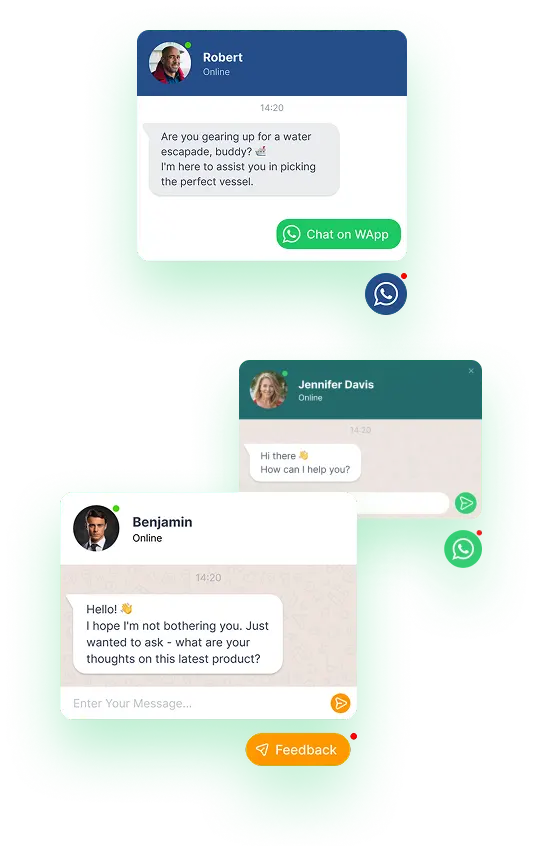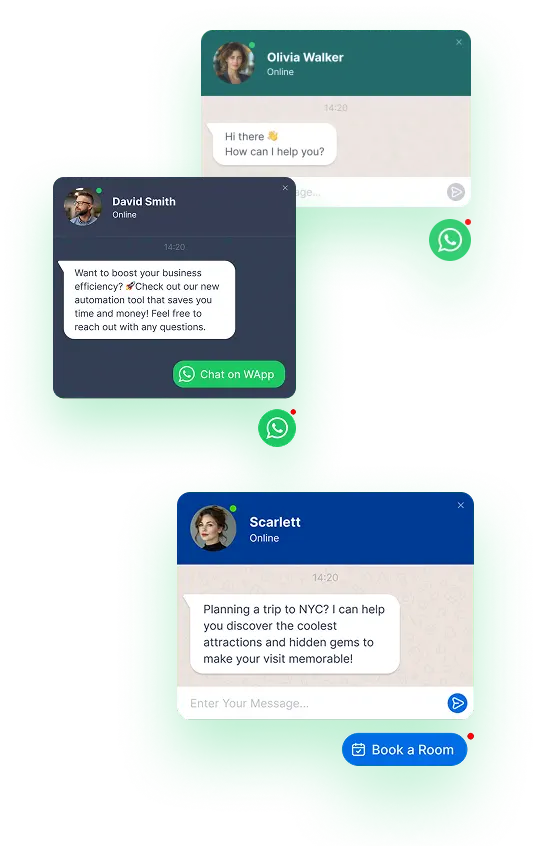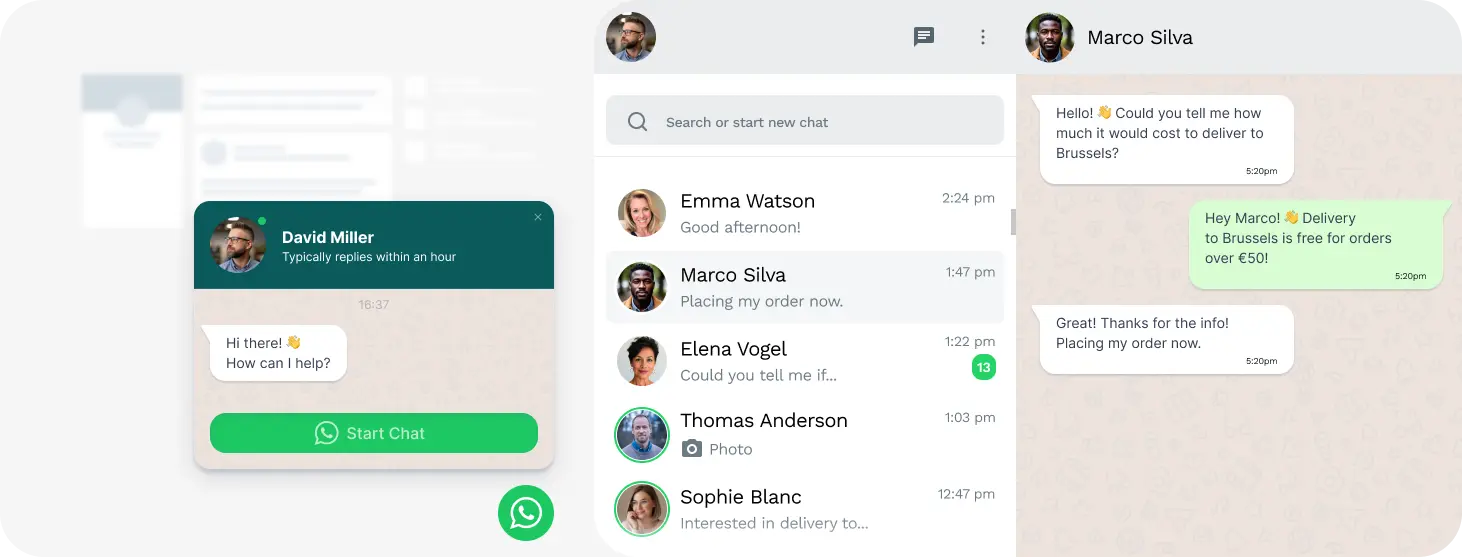Benefits of Integrating WhatsApp Chat on Your Zoho Webpage
Enhanced Customer Engagement
Offering WhatsApp chat on your Zoho webpage allows you to connect with visitors in real-time, fostering immediate communication and enhancing customer satisfaction.
Increased Responsiveness
With WhatsApp, you can quickly respond to inquiries and support requests, reducing response times and improving overall service efficiency.
User-Friendly Interface
WhatsApp is a familiar platform for many users, making it easy for visitors to reach out without having to fill out lengthy forms or navigate complicated systems.
Seamless Integration
The integration with Zoho ensures that all chat communications are seamlessly recorded within your customer relationship management system, allowing for better tracking and follow-up.
Personalized Communication
WhatsApp chat allows you to deliver a more personalized experience by interacting with customers in a conversational manner, building rapport and trust.
Better Lead Generation
By making it easier for potential customers to reach you, WhatsApp chat can help in capturing leads and converting inquiries into sales.
Accessibility
As a widely-used messaging platform, WhatsApp enables you to connect with customers on multiple devices, ensuring they can reach you anytime, anywhere.
Cost-Effective Solution
Using WhatsApp for communication can be more economical than traditional customer service methods, reducing operational costs associated with phone calls or third-party services.
Multimedia Support
WhatsApp allows for sharing images, videos, and documents, enabling richer customer interactions and the ability to assist customers visually.
Revamp your website with the WApp Chat Widget, integrating WhatsApp seamlessly.
By leveraging WhatsApp chat on your Zoho webpage, you can enhance user experience, streamline communication, and ultimately drive better business results.
Integrating WhatsApp Chat into Your Zoho in Just Four Simple Steps
It's the quickest way for your site visitors to connect with you, ensuring prompt responses to their queries. Stay within reach, no matter your location, with this beloved messenger platform. Customize the chat placement, triggers, welcome message, and icons to tailor the experience. With integration, you're accessible to your audience round the clock, from any corner of the globe.

Customize Your WhatsApp Plugin
Utilize our intuitive configurator tool to create a widget that meets your aesthetic and functional requirements.

Copy the Installation Code
After finishing your customization, simply copy the unique installation code generated by the WApp chat widget.

Add the Chat Plugin to Your Zoho Page
Choose the optimal position for the widget on your website and paste the code in the specified area, ensuring you save your changes.

Start Engaging
Visit your website to confirm the successful integration of the widget and verify that everything is working smoothly.
If you have any questions or require assistance, our dedicated support team is here to help. Feel free to reach out via messaging for quick and effective support. support@wapp-chat-widget.com