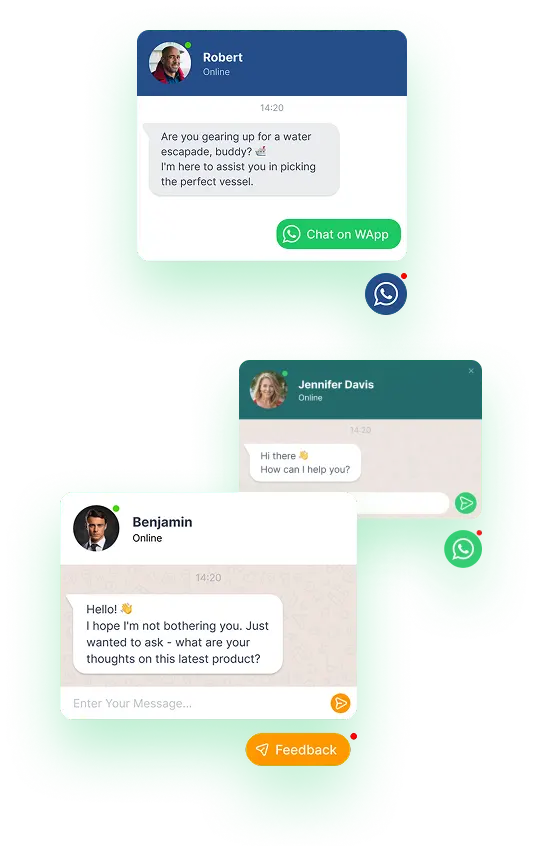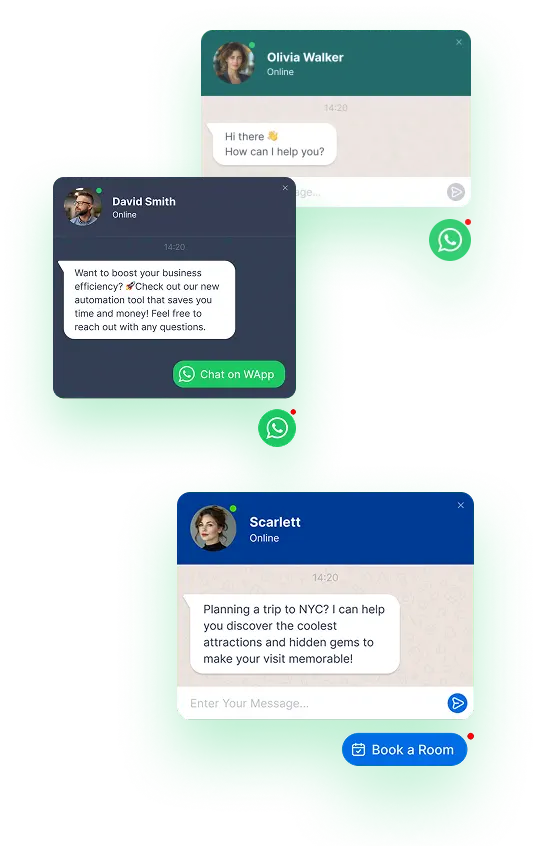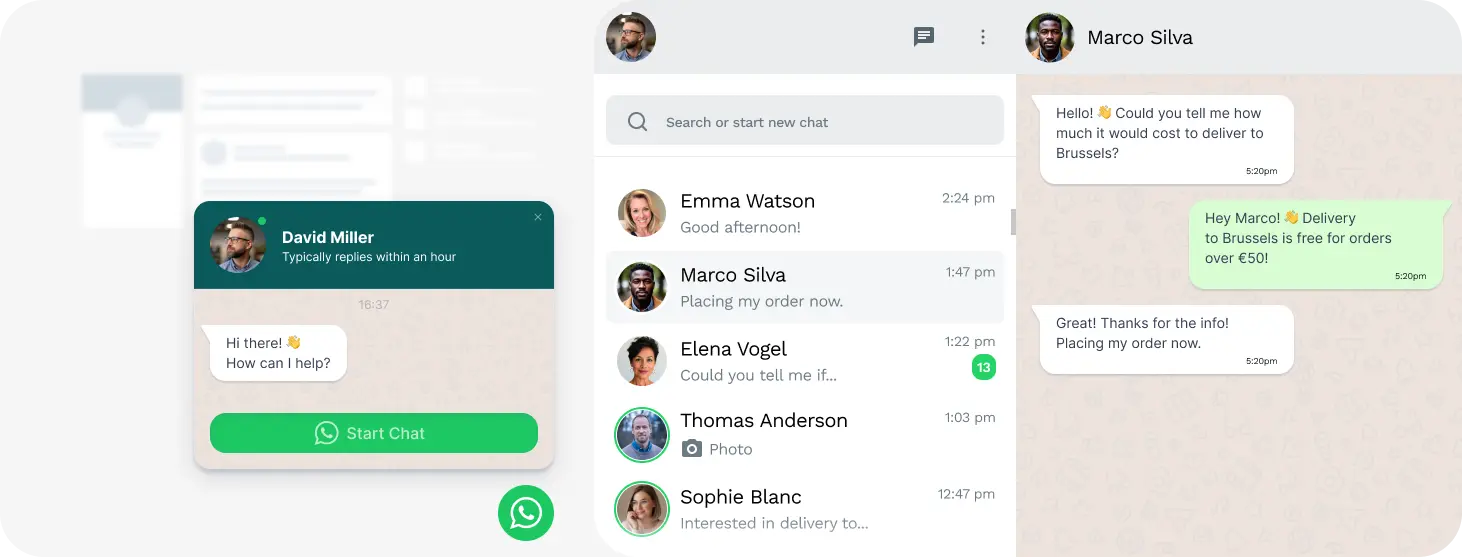The Benefits of Adding WhatsApp Chat to Your Zyro Webpage
Enhanced Communication
WhatsApp chat allows you to connect with your visitors in real-time, making it easier for them to ask questions and receive immediate responses, which can boost customer satisfaction.
Increased Engagement
Leveraging WhatsApp can help keep visitors engaged on your webpage longer, as they can easily reach out for information or assistance without navigating away from your site.
Easy Accessibility
Many users are already familiar with WhatsApp, which makes it a convenient option for customers to communicate with your business, reducing any barriers to interaction.
Personalized Support
It enables you to provide a more personalized experience for your customers. Direct, one-on-one conversations can help build trust and foster stronger relationships.
Lead Generation
Having a chat option can help convert visitors into leads. Engaging proactively can encourage potential customers to share their contact information or make inquiries about your products and services.
Flexibility
WhatsApp can be accessed on various devices, allowing you to manage chats from your phone or computer, making it convenient to stay connected with your audience anywhere, anytime.
Cost-Effective Communication
Using WhatsApp for customer support is often more cost-effective than traditional support methods, such as phone lines or dedicated customer service.
Streamlined Communication
WhatsApp allows for multimedia sharing, so you can send images, videos, and documents to further assist your customers, providing a richer support experience.
Revamp your website with the WApp Chat Widget, integrating WhatsApp seamlessly.
By incorporating WhatsApp chat on your Zyro webpage, you can enhance customer interaction, improve overall user experience, and drive your business forward.
How to Integrate WhatsApp Chat into Your Zyro Website
It's the quickest way for your site visitors to connect with you, ensuring prompt responses to their queries. Stay within reach, no matter your location, with this beloved messenger platform. Customize the chat placement, triggers, welcome message, and icons to tailor the experience. With integration, you're accessible to your audience round the clock, from any corner of the globe.

Customize Your WhatsApp Widget
Utilize our intuitive configurator tool to tailor the widget to match your style and needs.

Obtain the Installation Code
Once you've completed your design, copy the unique installation code generated by the WApp chat widget.

Incorporate the Chat Plugin into Your Zyro Site
Decide on the placement of the widget on your site and paste the code in the appropriate area. Don’t forget to save your modifications.

All Set
Visit your website to see the widget perfectly integrated and functioning smoothly.
If you have any questions or require assistance, our dedicated support team is available to help. Feel free to reach out via messaging for quick support. support@wapp-chat-widget.com