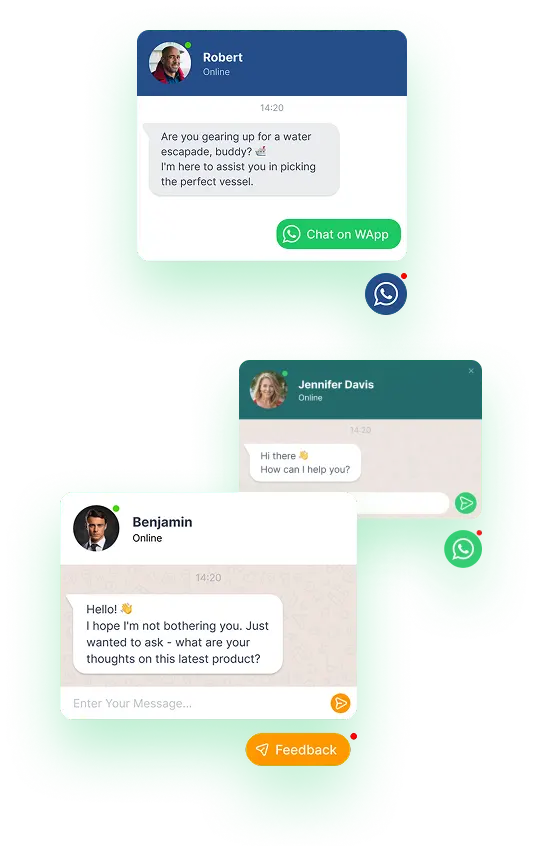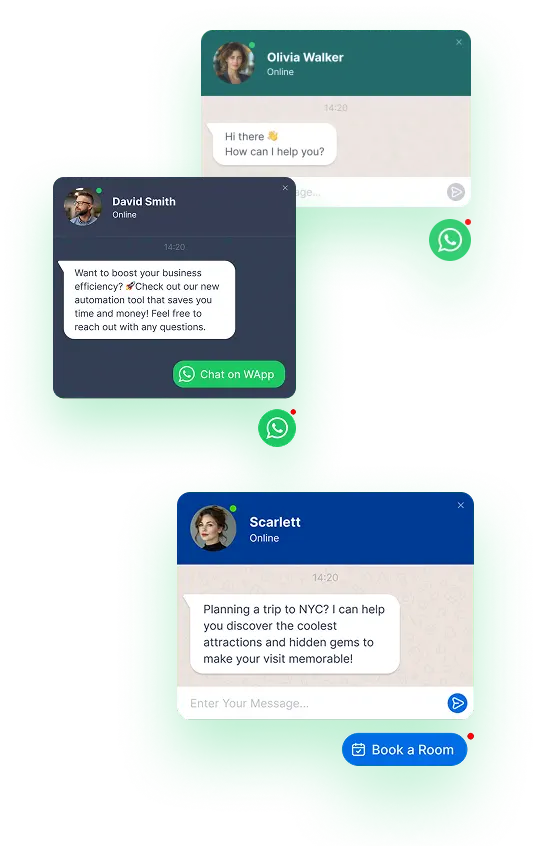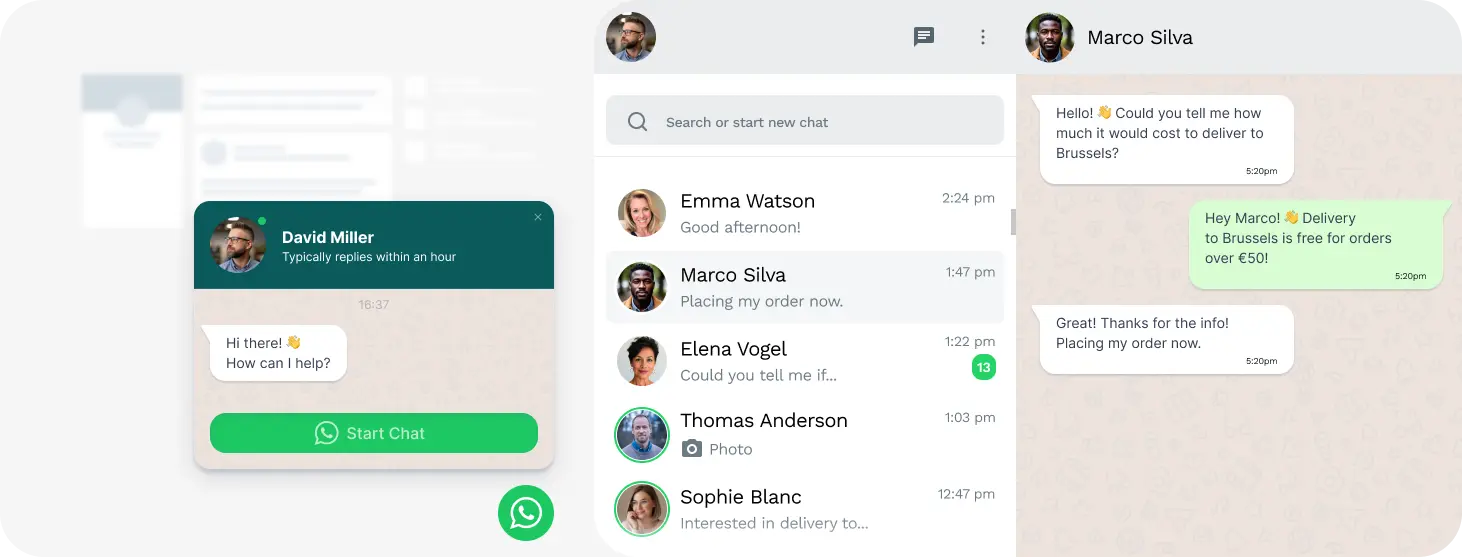Advantages of Adding WhatsApp Chat to Your Blogspot Website
Direct Communication
WhatsApp chat allows visitors to communicate with you instantly, eliminating barriers and enhancing user engagement.
Improved Customer Support
By providing a quick and easy way to ask questions or resolve issues, you can significantly enhance customer satisfaction and loyalty.
Increased Visitor Interaction
Encouraging users to reach out through WhatsApp can lead to more interactions, helping you build a community around your blog.
Convenient for Users
Many users prefer messaging over traditional email or contact forms. WhatsApp offers a familiar and convenient platform for communication.
Real-Time Responses
You can provide real-time assistance to your visitors, addressing their queries without delay and improving their overall experience.
Enhanced Trust
Having a WhatsApp chat option signals professionalism and accessibility, helping to build trust with your audience.
Easy Integration
Adding WhatsApp to your Blogspot site is straightforward, requiring minimal technical skills.
Tracking Engagement
WhatsApp allows you to keep track of conversations, enabling you to analyze visitor inquiries and tailor your content to their needs.
Mobile-Friendly
Given the popularity of mobile messaging apps, having WhatsApp on your site ensures that mobile users have easy access to communication.
Marketing Opportunities
You can use WhatsApp to share special promotions, updates, or news directly with your audience, fostering closer relationships and encouraging repeat visits.
Revamp your website with the WApp Chat Widget, integrating WhatsApp seamlessly.
Integrating WhatsApp chat into your Blogspot webpage can therefore not only enhance user experience but also strengthen your connection with your audience.
Integrate WhatsApp Chat on Your Blogspot in Just 4 Simple Steps
It's the quickest way for your site visitors to connect with you, ensuring prompt responses to their queries. Stay within reach, no matter your location, with this beloved messenger platform. Customize the chat placement, triggers, welcome message, and icons to tailor the experience. With integration, you're accessible to your audience round the clock, from any corner of the globe.

Configure Your WhatsApp Plugin
Use our intuitive configurator tool to customize a widget that aligns with your brand and preferences.

Copy the Installation Code
After completing your customization, simply copy the unique installation code provided by the WApp chat widget.

Add the Chat Plugin to Your Blogspot Page
Choose the best spot for the widget on your site and paste the code in the appropriate area, ensuring to save your changes.

Engage with Your Visitors
: Visit your website to see the widget seamlessly integrated and confirm that everything is functioning correctly.
If you have any questions or require assistance, our dedicated support team is here to help. Feel free to reach out via messaging for quick and effective support. support@wapp-chat-widget.com