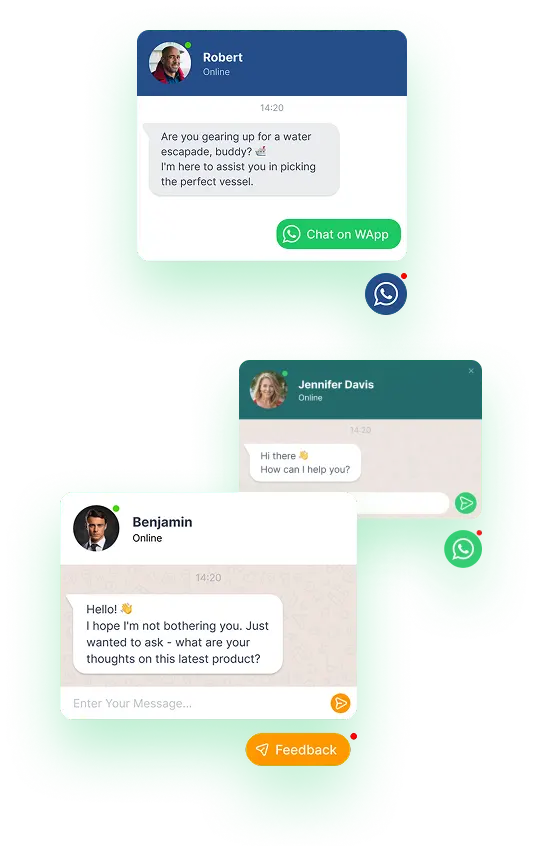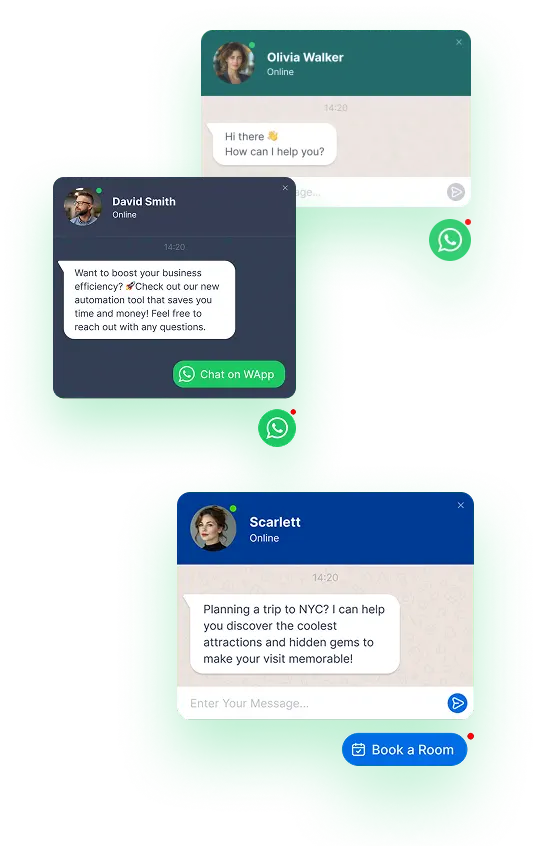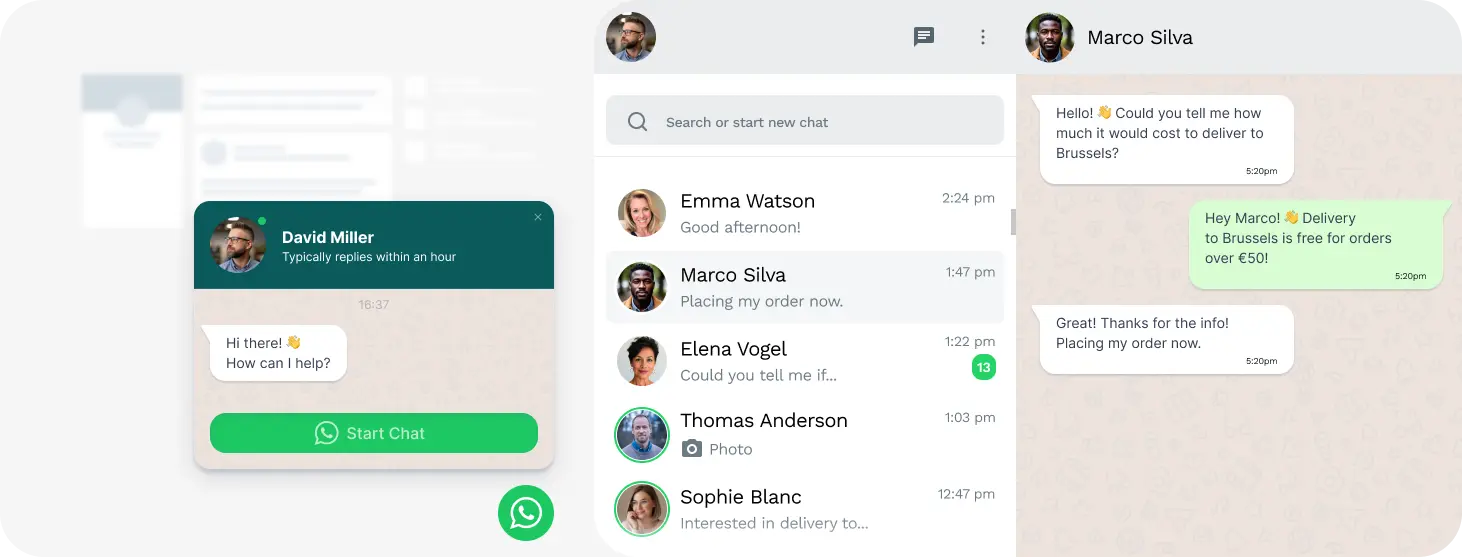Having a WhatsApp chat feature on your Wix webpage offers several advantages
Enhanced Communication
Customers can easily reach out to you through WhatsApp, leading to improved communication and customer satisfaction.
Convenience
Many people are already familiar with using WhatsApp, making it a convenient and preferred method of communication for them.
Real-Time Support
With WhatsApp chat, you can provide real-time assistance to website visitors, helping them with inquiries or issues instantly.
Increased Engagement
The interactive nature of WhatsApp chat can lead to increased engagement with your website visitors, encouraging them to interact and stay longer on your site.
Accessibility
WhatsApp is accessible on mobile devices, making it easy for users to contact you on the go, resulting in increased accessibility and reach.
Revamp your website with the WApp Chat Widget, integrating WhatsApp seamlessly.
Overall, integrating WhatsApp chat on your Wix webpage can enhance user experience, improve communication, and potentially boost customer satisfaction and engagement.
Adding WhatsApp Chat to Your Wix Website
It's the quickest way for your site visitors to connect with you, ensuring prompt responses to their queries. Stay within reach, no matter your location, with this beloved messenger platform. Customize the chat placement, triggers, welcome message, and icons to tailor the experience. With integration, you're accessible to your audience round the clock, from any corner of the globe.

Customize your WhatsApp plugin
Use our free configurator tool to tailor the widget to match your desired layout and features.

Obtain the installation code
Once you've customized your widget, copy the installation code provided in the WApp chat widget window.

Integrate the Chat plugin into your Wix site
Choose where you want to display the widget on your website, insert the code, and save your changes.

You're all set
Visit your website to see the plugin in action.
Here's how you can display the WhatsApp chat widget on your Wix page: support@wapp-chat-widget.com