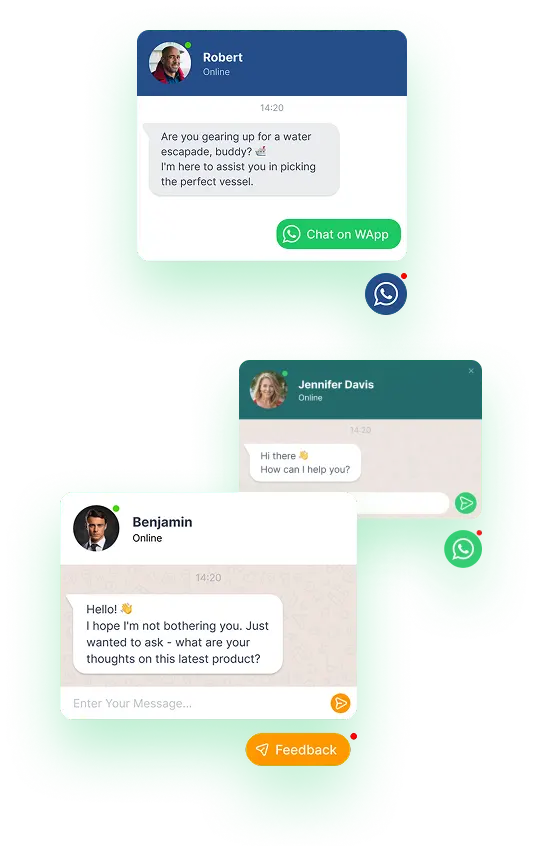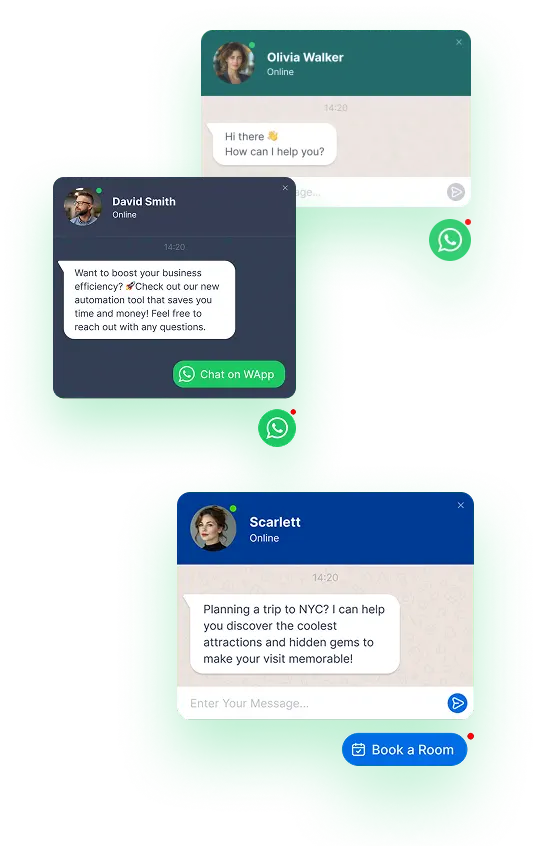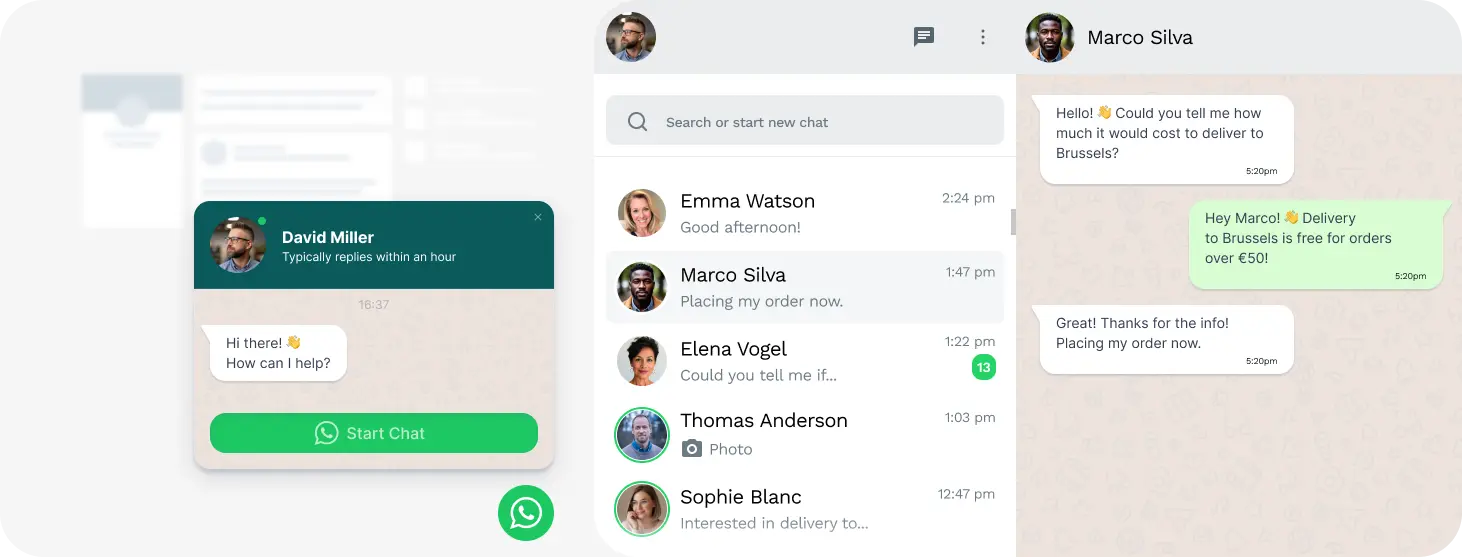ADVANTAGE OF WHATSAPP CHAT ON CLICKFUNNELS WEBPAGE
DIRECT COMMUNICATION
Allows immediate interaction with website visitors, enhancing customer support and engagement.
INCREASED CONVERSION RATES
Quick responses to queries can lead to higher conversion rates as potential customers receive the information they need promptly.
USER FRIENDLY
Many users are already familiar with WhatsApp, making it a comfortable choice for communication compared to traditional forms.
PERSONAL TOUCH
Enables a more personal interaction, helping to build trust and relationships with customers.
MULTIMEDIA SUPPORT
You can easily share images, documents, and links, making it easier to showcase products or share useful information.
EASY INTEGRATION
Seamlessly integrates into your existing Clickfunnels setup, allowing for efficient use of resources.
30-SECOND RESPONSE TIME
Chat can significantly reduce waiting time compared to email or form submissions, leading to a better customer experience.
GLOBAL REACH
Allows businesses to connect with customers worldwide, overcoming geographical barriers.
Revamp your website with the WApp Chat Widget, integrating WhatsApp seamlessly.
Implementing WhatsApp chat on your Clickfunnels webpage can significantly enhance user experience and boost your overall sales strategy!
ADDING WHATSAPP CHAT TO YOUR CLICKFUNNELS IN 4 EASY STEPS
It's the quickest way for your site visitors to connect with you, ensuring prompt responses to their queries. Stay within reach, no matter your location, with this beloved messenger platform. Customize the chat placement, triggers, welcome message, and icons to tailor the experience. With integration, you're accessible to your audience round the clock, from any corner of the globe.

CUSTOMIZE YOUR WHATSAPP PLUGIN
Utilize our intuitive configurator tool to create a widget that aligns with your branding and specific requirements.

COPY THE INSTALLATION CODE
After personalizing your widget, copy the unique installation code provided by the WhatsApp chat widget.

INTEGRATE THE CHAT PLUGIN ON YOUR CLICKFUNNELS PAGE
Choose the perfect spot for the widget on your site, paste the code in the specified area, and remember to save your changes.

READY TO ENGAGE
: Visit your website to verify the smooth integration of the widget and ensure everything is working correctly.
If you have any inquiries or require assistance, our dedicated support team is always here to help. Feel free to reach out via messaging for quick and efficient support! support@wapp-chat-widget.com