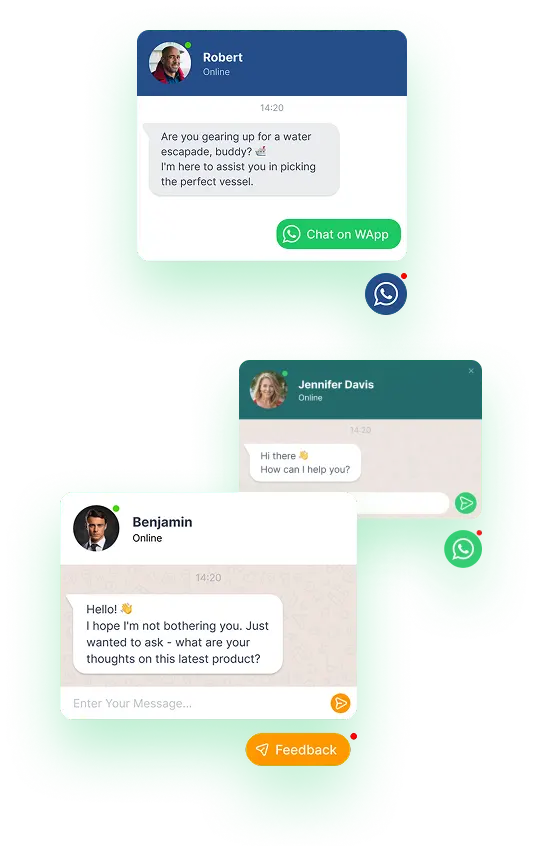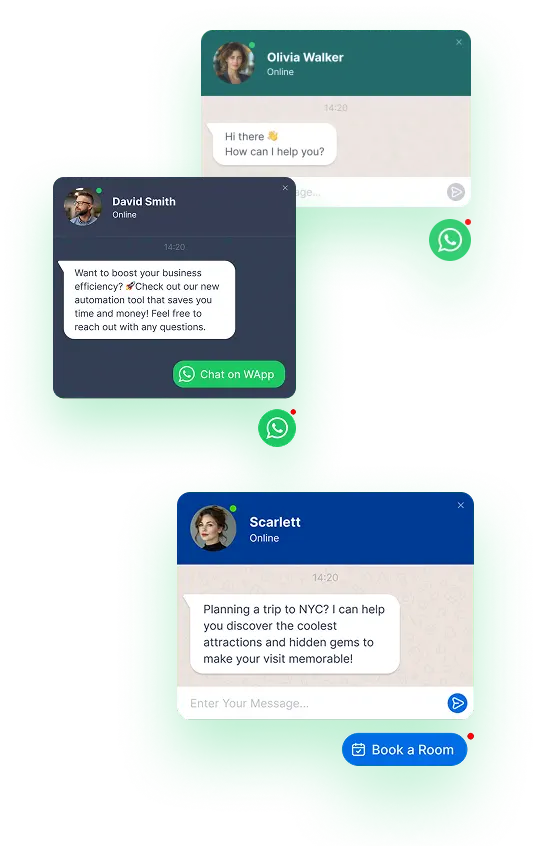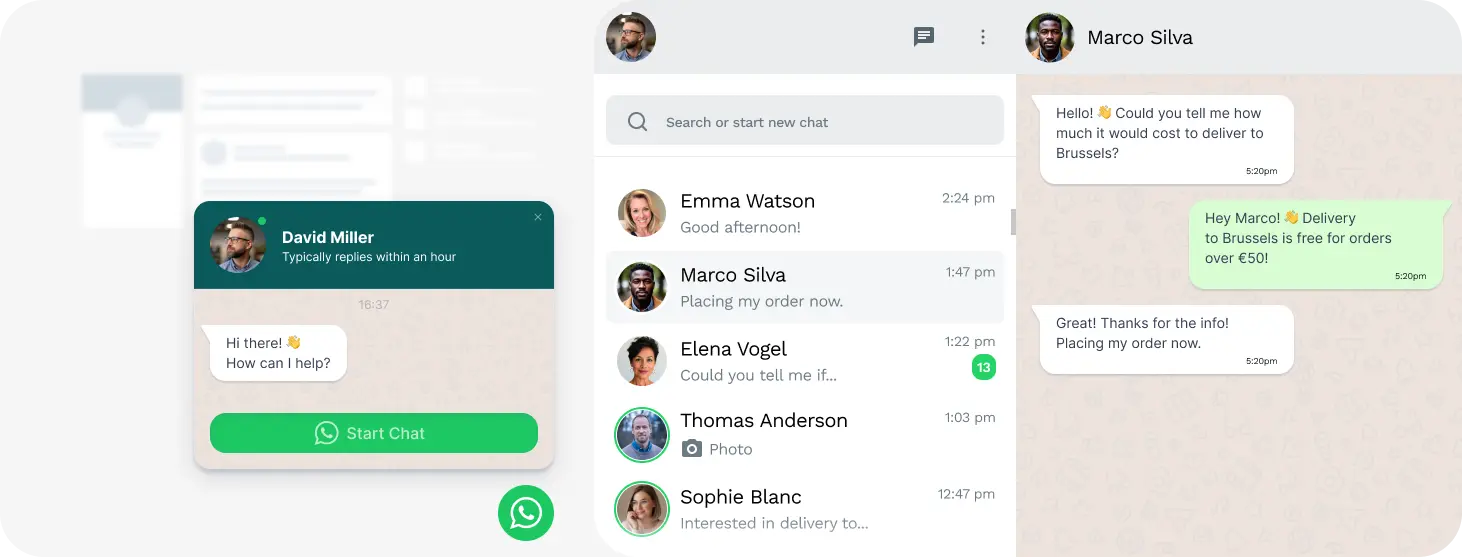Advantages of Adding WhatsApp Chat to Your DLE Webpage
Real-Time Communication
WhatsApp chat allows visitors to connect with you instantly, fostering immediate responses to inquiries and enhancing customer satisfaction.
Enhanced User Experience
By providing a familiar messaging platform, you create a comfortable and accessible environment for users to engage, leading to longer site visits and increased interaction.
Increased Conversions
Direct chat functionality can help convert casual visitors into paying customers by facilitating quick answers to questions and addressing concerns that may hinder a purchase.
Personalized Interaction
WhatsApp enables you to engage with your audience on a personal level, building trust and establishing stronger relationships with potential customers.
Cost-Effective Support
Utilize WhatsApp as a cost-effective customer support channel, allowing for efficient handling of queries without the need for a dedicated call center.
Access to Diverse Demographics
WhatsApp has a broad user base, making it easier to reach different demographics and cater to a global audience.
Convenience for Customers
Users can communicate via WhatsApp from anywhere, using a device they are already familiar with, making it a convenient option for customer support.
Easy Integration
Adding WhatsApp chat to your DLE webpage is straightforward, requiring minimal technical expertise, allowing you to enhance your site quickly.
Revamp your website with the WApp Chat Widget, integrating WhatsApp seamlessly.
By incorporating WhatsApp chat into your DLE webpage, you can significantly improve engagement, customer service, and ultimately drive business growth.
How to Integrate WhatsApp Chat on Your DLE Page
It's the quickest way for your site visitors to connect with you, ensuring prompt responses to their queries. Stay within reach, no matter your location, with this beloved messenger platform. Customize the chat placement, triggers, welcome message, and icons to tailor the experience. With integration, you're accessible to your audience round the clock, from any corner of the globe.

Customize Your WhatsApp Plugin
Utilize our intuitive configurator tool to tailor a widget that meets your specific needs and preferences.

Obtain the Installation Code
Once you’re satisfied with your design, simply copy the unique installation code provided by the WApp chat widget.

Insert the Chat Plugin on Your DLE Page
Decide where you’d like the widget to appear on your website and paste the code in the appropriate spot. Don’t forget to save your changes!

All Set
Visit your website to check out the widget, now perfectly integrated and functioning seamlessly.
If you have any questions or require assistance, our dedicated support team is ready to help. Feel free to reach out to us via messaging for quick support. support@wapp-chat-widget.com