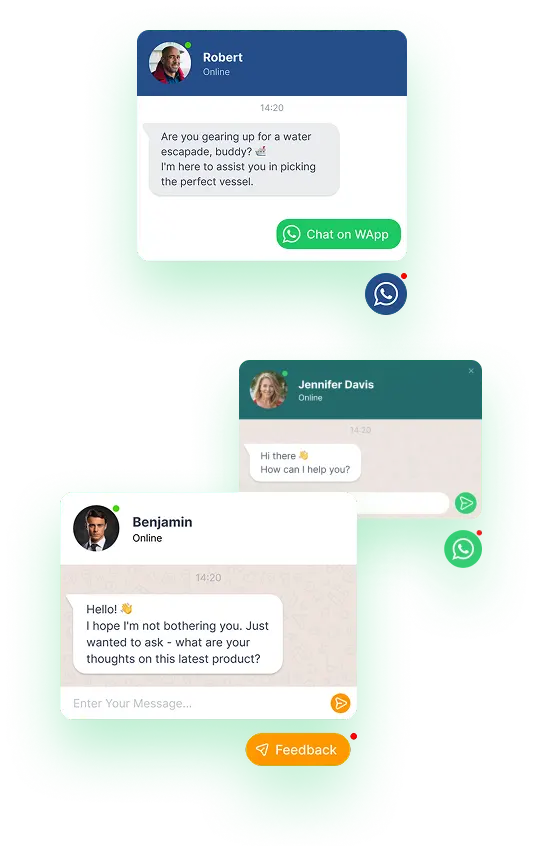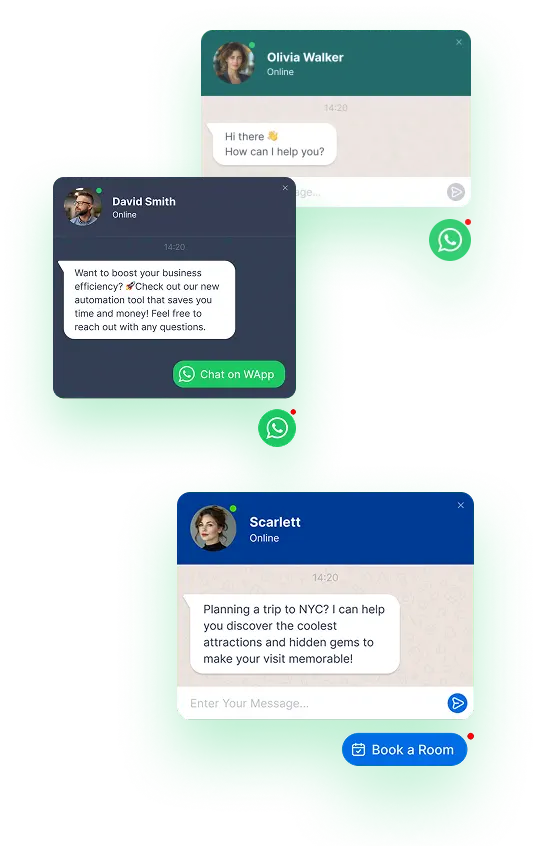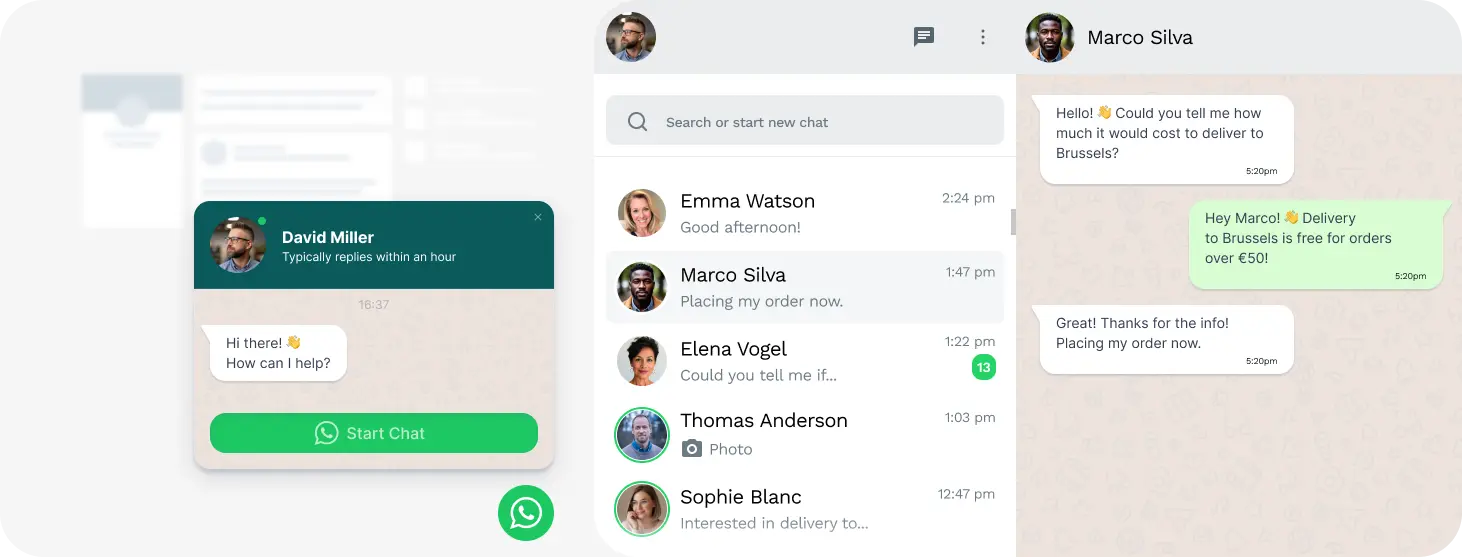The Advantages of Adding WhatsApp Chat to Your ExpressionEngine Website
Instant Communication
WhatsApp chat allows for real-time conversations, enabling you to engage with visitors instantly and answer their queries without delay.
Enhanced Customer Engagement
By incorporating WhatsApp chat, you create a direct line of communication, fostering stronger relationships with your customers and enhancing their overall experience.
Increased Conversion Rates
Quick and easy access to chat can lead to higher conversion rates, as potential customers can ask questions and receive immediate answers before making a purchase decision.
User-Friendly Experience
Many users are already familiar with WhatsApp. Integrating it into your website offers a seamless and comfortable communication method that users are likely to prefer.
Personalized Support
You can provide tailored assistance to your visitors through WhatsApp, helping to address specific needs and concerns, which can lead to increased customer satisfaction and loyalty.
Accessible on Mobile
WhatsApp is a mobile-friendly platform, making it easy for users to reach out to you while on the go, ensuring that you’re always accessible.
Cost-Effective Communication
Using WhatsApp can help reduce costs associated with traditional customer service channels, as it allows for efficient messaging without the need for extensive infrastructure.
Increased Engagement Metrics
Having an active chat feature can lead to longer time spent on your site as visitors are more likely to interact, ask questions, and explore further while connected.
Revamp your website with the WApp Chat Widget, integrating WhatsApp seamlessly.
By leveraging WhatsApp chat on your ExpressionEngine site, you can enhance customer interaction, improve support, and ultimately drive business growth.
How to Integrate WhatsApp Chat into Your ExpressionEngine Website
It's the quickest way for your site visitors to connect with you, ensuring prompt responses to their queries. Stay within reach, no matter your location, with this beloved messenger platform. Customize the chat placement, triggers, welcome message, and icons to tailor the experience. With integration, you're accessible to your audience round the clock, from any corner of the globe.

Customize Your WhatsApp Plugin
Utilize our easy-to-use configurator tool to tailor a widget that meets your specific preferences and needs.

Obtain the Installation Code
After personalizing your widget, simply copy the unique installation code generated for the WhatsApp chat feature.

Place the Chat Plugin on Your ExpressionEngine Page
Decide on the ideal location for the widget on your site, then paste the code accordingly. Don’t forget to save your changes!

All Set
Navigate to your website to see the widget integrated seamlessly and functioning smoothly.
If you have any questions or require assistance, our dedicated support team is here to help. Feel free to reach out to us via messaging for quick support. support@wapp-chat-widget.com