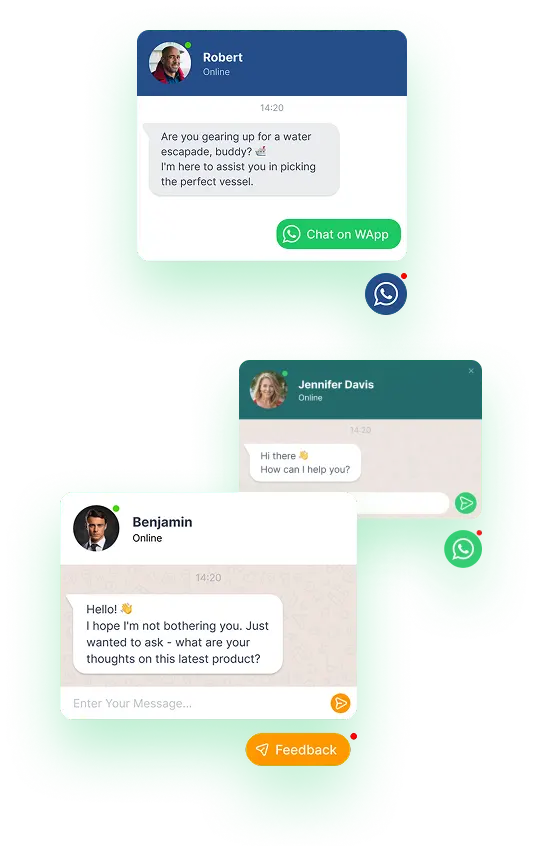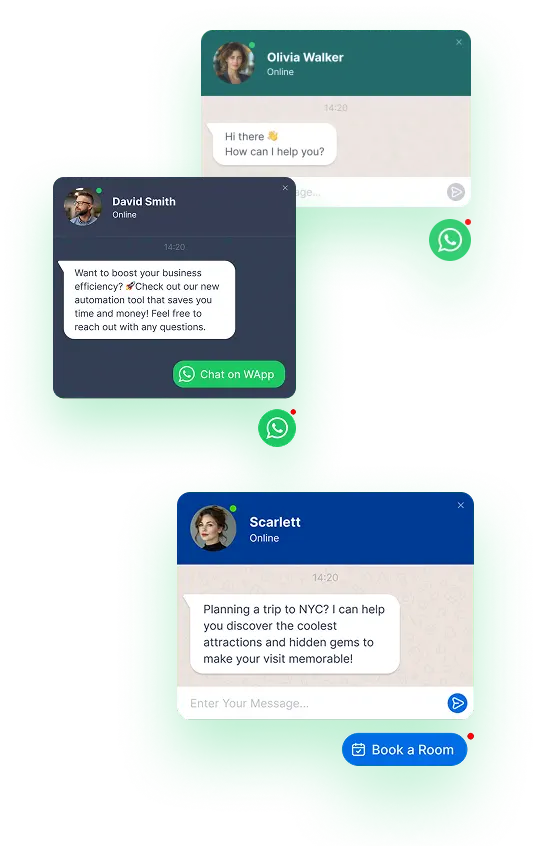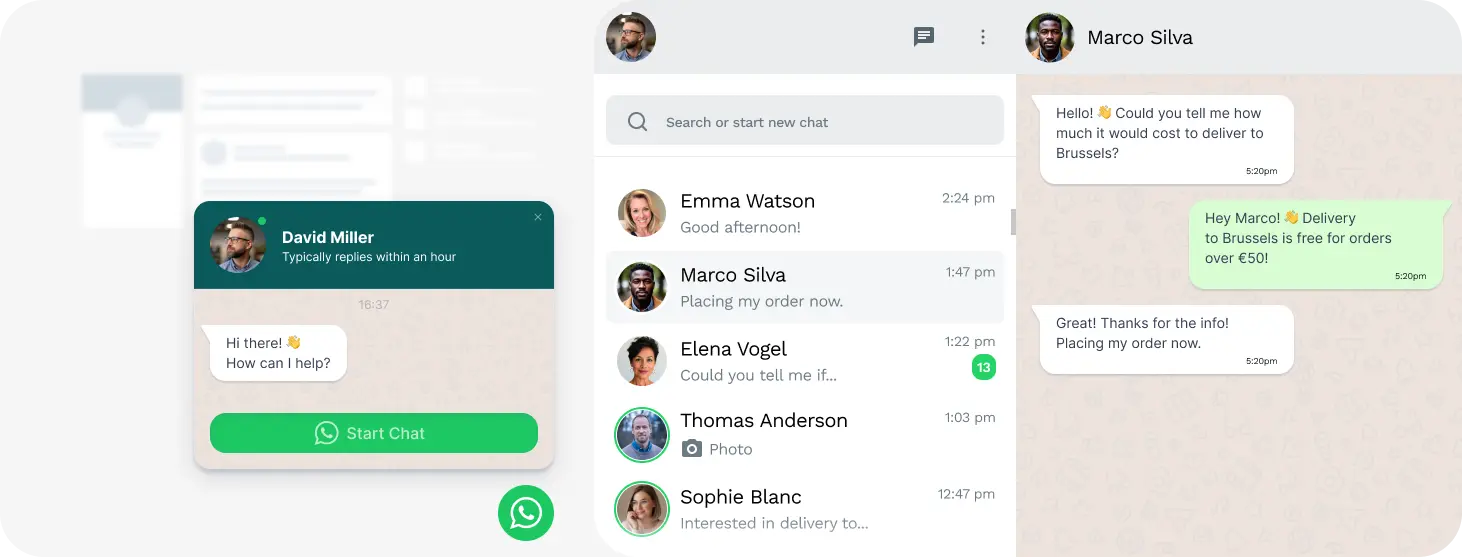Benefits of Adding WhatsApp Chat to Your Lightspeed Webpage
Enhanced Customer Engagement
WhatsApp allows for real-time communication, enabling you to connect with your customers instantly. This leads to a more personalized experience and helps build stronger relationships.
Increased Sales Opportunities
By providing a direct line of communication, potential customers can easily ask questions or clarify details, which can lead to higher conversion rates and increased sales.
Convenience for Customers
Many users prefer messaging over traditional communication methods. WhatsApp chat gives your customers a familiar platform to reach out, making it easier for them to engage with your business.
Improved Response Times
With WhatsApp, you can quickly respond to inquiries, reducing wait times for customers. Fast responses can enhance customer satisfaction and loyalty.
Cost-Effective Customer Support
Using WhatsApp for customer inquiries can minimize the need for extensive call center resources, allowing you to manage customer support more efficiently and economically.
Global Reach
WhatsApp is popular worldwide, making it an excellent tool for businesses with an international customer base. You can connect with customers from different regions without worrying about international calling costs.
Easy File Sharing
WhatsApp chat allows for the easy sharing of images, documents, and links, facilitating smoother communication and providing customers with the information they need.
Integration with Marketing Strategies
WhatsApp can be integrated into your broader marketing efforts, allowing for personalized promotions and direct engagement with customers, improving overall marketing effectiveness.
Revamp your website with the WApp Chat Widget, integrating WhatsApp seamlessly.
By incorporating WhatsApp chat into your Lightspeed webpage, you enhance user experience, streamline communication, and ultimately drive more success for your business.
How to Add WhatsApp Chat to Your Lightspeed Website
It's the quickest way for your site visitors to connect with you, ensuring prompt responses to their queries. Stay within reach, no matter your location, with this beloved messenger platform. Customize the chat placement, triggers, welcome message, and icons to tailor the experience. With integration, you're accessible to your audience round the clock, from any corner of the globe.

Customize Your WhatsApp Widget
Use our user-friendly configurator tool to create a widget that aligns perfectly with your preferences and requirements.

Get the Installation Code
After personalizing your widget, copy the unique installation code provided by the WApp chat widget.

Embed the Chat Widget on Your Lightspeed Site
Decide where you want the widget to appear on your webpage and paste the code in the appropriate section. Don’t forget to save your changes!

Ready for Conversations
Navigate through your website to see the widget in action, enabling smooth communication with your visitors.
If you have any questions or need assistance, our dedicated support team is here to help. Feel free to reach out via messaging for quick support! support@wapp-chat-widget.com