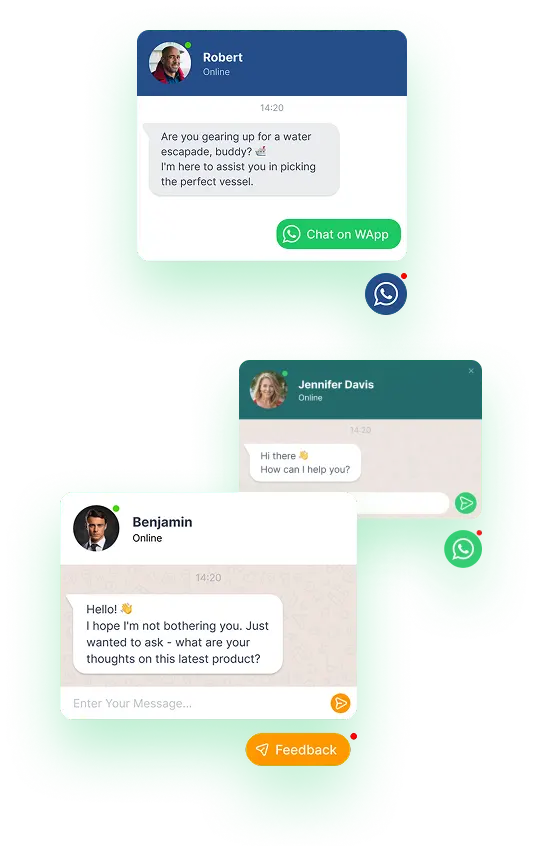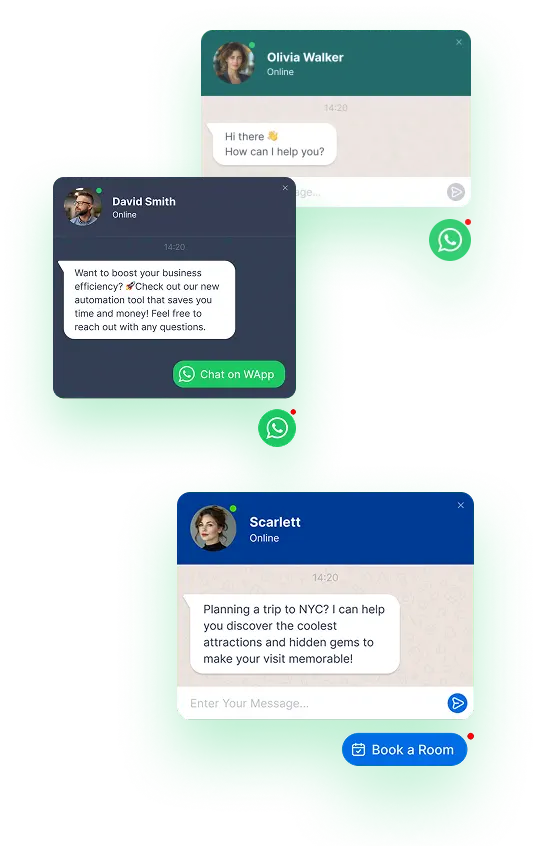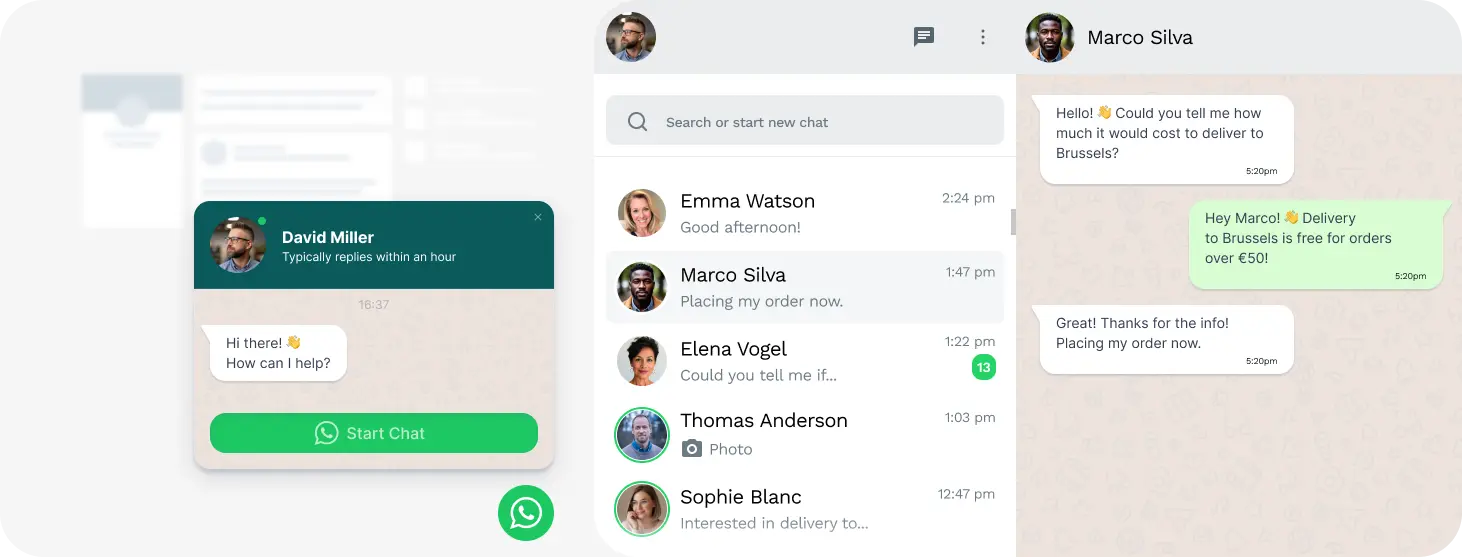Integrating WhatsApp chat into your Pinegrow webpage can provide several advantages for enhancing user experience and improving customer engagement. Here are some key benefits
Real-Time Communication
WhatsApp allows for instant messaging, which can help you connect with visitors in real time. This immediacy can improve customer satisfaction and help resolve inquiries quickly.
Convenience
Many users prefer using messaging apps over traditional email or phone calls. By providing WhatsApp as a contact method, you cater to user preferences, making it more likely that they will reach out.
Increased Engagement
WhatsApp can lead to higher engagement rates, as people are more likely to respond to messages on platforms they use daily.
User Familiarity
WhatsApp is widely used and recognized, making it a trusted platform for communication. Users are often more willing to communicate through a familiar interface.
Personal Touch
WhatsApp allows for a more personal interaction compared to automated forms or chatbots. It enables businesses to build relationships with their customers.
Multimedia Support
WhatsApp allows the sharing of multimedia files, such as images, videos, and documents, which can enhance the interaction and help clarify information.
Global Reach
WhatsApp is a globally recognized messaging app. If your business caters to international customers, using WhatsApp can help facilitate communication without the limitations of regional phone numbers.
Cost-Effective
WhatsApp is free to use for businesses, unlike some other customer service solutions that may charge fees for usage or integrated services.
Lead Generation
By enabling WhatsApp chat, businesses can capture leads directly from their website, encouraging potential customers to reach out without additional barriers.
Revamp your website with the WApp Chat Widget, integrating WhatsApp seamlessly.
It's the quickest way for your site visitors to connect with you, ensuring prompt responses to their queries. Stay within reach, no matter your location, with this beloved messenger platform. Customize the chat placement, triggers, welcome message, and icons to tailor the experience. With integration, you're accessible to your audience round the clock, from any corner of the globe.
Steps to Add WhatsApp Chat to Your Pinegrow Website
If you have any questions or need assistance, our dedicated support team is here to help. Don’t hesitate to reach out via messaging for quick support!

Customize Your WhatsApp Widget
Use our user-friendly configurator tool to create a widget tailored to your specific needs and preferences.

Obtain the Installation Code
After personalizing the widget, simply copy the unique installation code provided by the WApp chat widget.

Embed the Chat Widget on Your Pinegrow Site
Choose where you want the widget to appear on your webpage and paste the installation code in the appropriate location. Don’t forget to save your changes!

Activate Chat Functionality
Navigate through your website to see the widget in action, enabling smooth communication with your visitors.