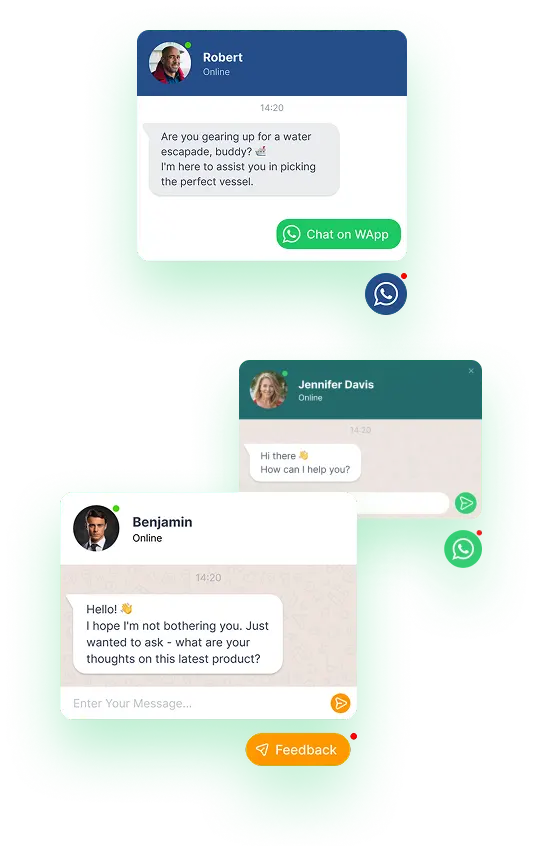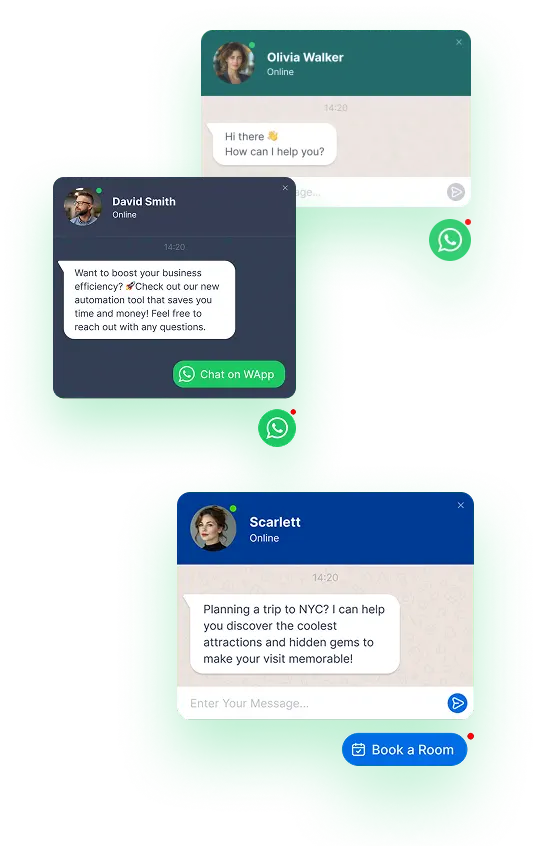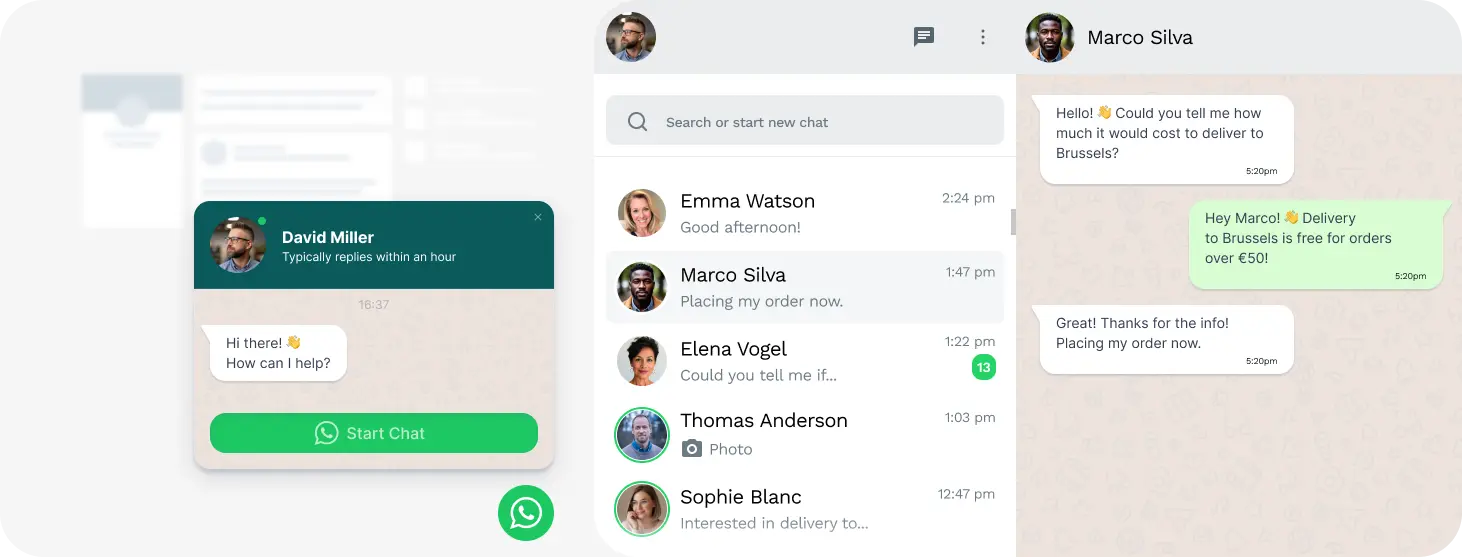Benefits of Adding WhatsApp Chat to Your SiteOrigin Webpage
Instant Communication
WhatsApp chat allows for real-time conversations with your visitors, helping you provide immediate answers to their questions and enhancing customer satisfaction.
Increased Engagement
By integrating WhatsApp on your SiteOrigin page, you encourage more interactions with your audience, leading to higher engagement rates and potential conversions.
User-Friendly Interface
WhatsApp is widely recognized and easy to use, making it accessible for most visitors. This familiar platform reduces barriers for communication.
Global Reach
With WhatsApp’s extensive user base, you can connect with customers worldwide, catering to an international audience without additional effort.
Enhanced Customer Support
Offering support through WhatsApp can streamline your customer service processes, allowing for quick resolutions and improved client relationships.
Space-Efficient Integration
The WhatsApp chat widget does not take up significant space on your webpage, making it a discreet but effective communication tool.
Lead Generation
By encouraging chats, you can collect valuable customer insights and contact information, enhancing your marketing efforts and lead generation strategies.
Increased Trust
Providing a direct communication channel through WhatsApp can boost your brand’s credibility, as customers feel more secure reaching out for queries or assistance.
Revamp your website with the WApp Chat Widget, integrating WhatsApp seamlessly.
Adding a WhatsApp chat feature to your SiteOrigin webpage not only streamlines communication but also enhances the overall user experience, making it a smart addition for any website.
Adding WhatsApp Chat to Your SiteOrigin Website in Four Simple Steps
It's the quickest way for your site visitors to connect with you, ensuring prompt responses to their queries. Stay within reach, no matter your location, with this beloved messenger platform. Customize the chat placement, triggers, welcome message, and icons to tailor the experience. With integration, you're accessible to your audience round the clock, from any corner of the globe.

Customize Your WhatsApp Plugin
Utilize our intuitive configurator tool to create a widget that aligns perfectly with your brand’s style and requirements.

Copy the Installation Code
After finishing your customizations, copy the unique installation code that the WApp chat widget generates for you.

Integrate the Chat Plugin on Your SiteOrigin Page
Choose the best location for your widget on your site and paste the code into the appropriate section. Don’t forget to save your changes!

Ready to Engage
Visit your website to see the WhatsApp widget in action and verify that everything is working smoothly.
If you have any questions or need further assistance, our dedicated support team is here to help. Feel free to reach out via messaging for quick and effective support. support@wapp-chat-widget.com