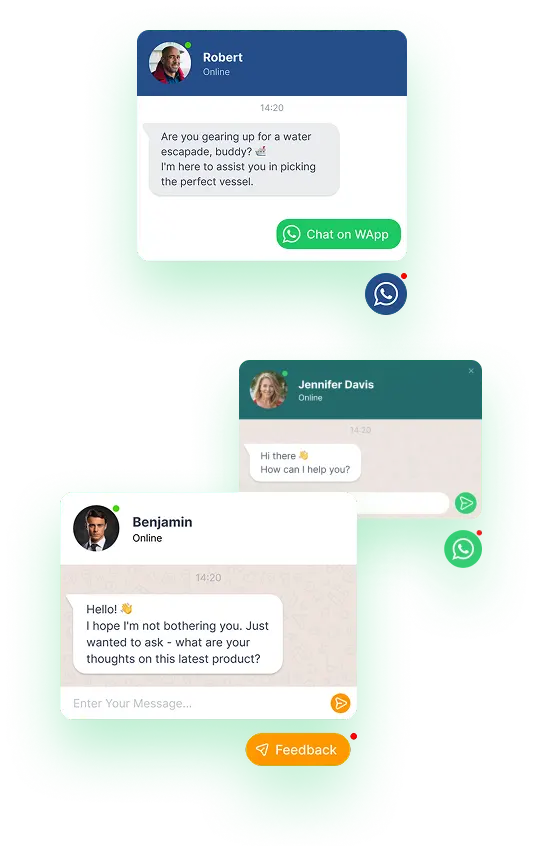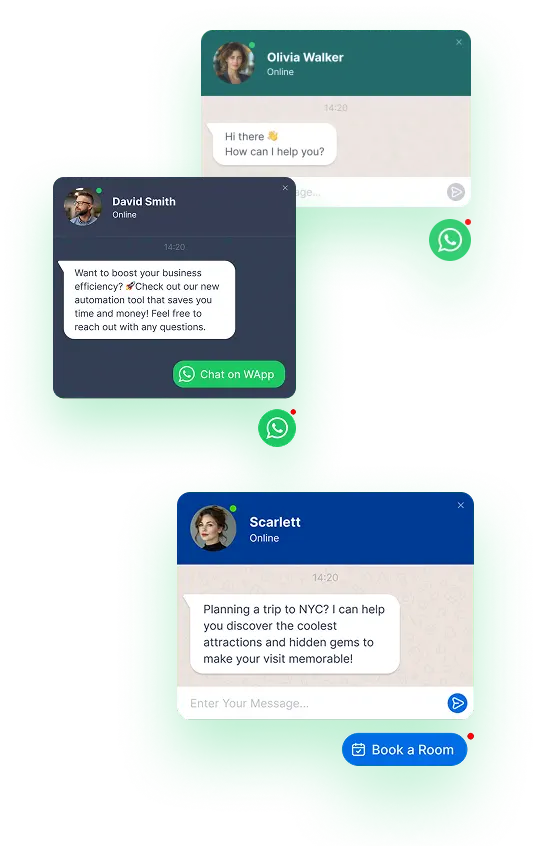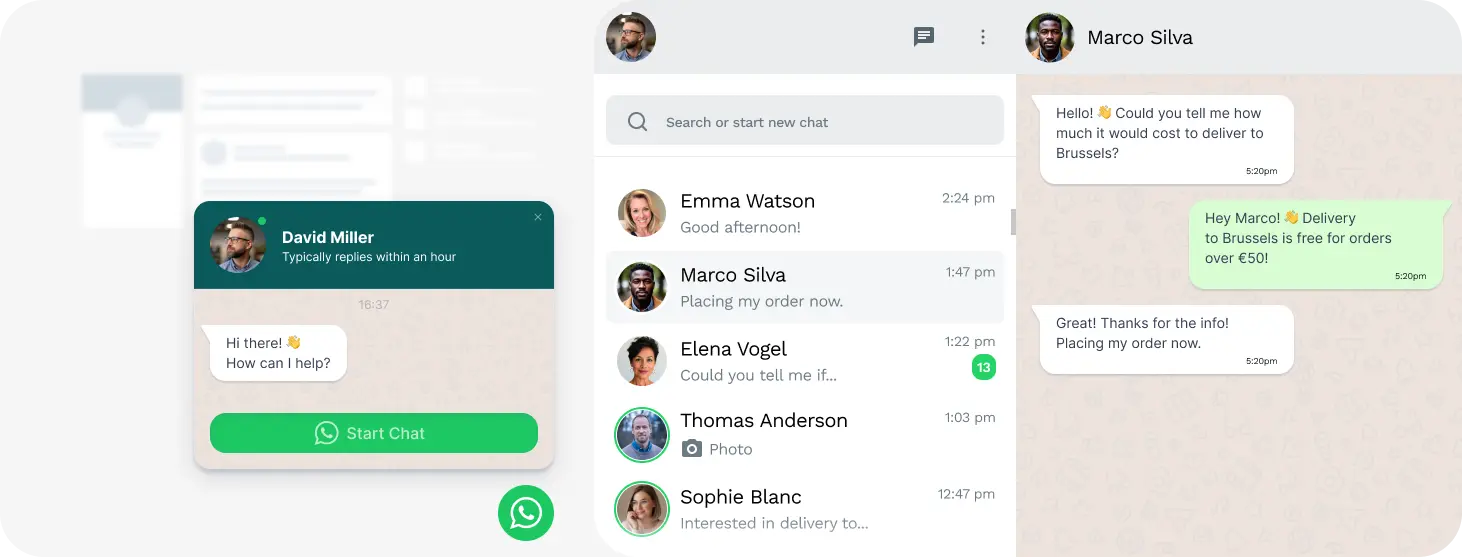The Advantages of WhatsApp Chat on Your WPPage
Instant Communication
Integrating WhatsApp chat allows for real-time communication with your visitors, enhancing engagement and responsiveness.
Improved Customer Support
Provide immediate assistance to inquiries and issues, increasing customer satisfaction and trust.
User-Friendly Interface
WhatsApp is familiar to many users, making it easy for them to interact with your business without learning new tools.
Increased Conversion Rates
Easily answer questions and address concerns, which can help boost conversion rates and drive sales.
Personalized Interaction
Create a more personalized experience for your users, fostering stronger relationships and loyalty.
Accessibility
Reach your audience wherever they are, as WhatsApp is available on various devices, promoting accessibility.
Cost-Effective Solution
Utilize a widely-used platform for customer interaction without incurring additional costs for chat software.
Share Multimedia Content
Easily share images, videos, and documents to enrich the communication process and provide valuable information.
Revamp your website with the WApp Chat Widget, integrating WhatsApp seamlessly.
Integrating WhatsApp chat on your WP page can significantly enhance user experience and streamline your communication strategy.
How to Add WhatsApp Chat to Your WPPage Site
It's the quickest way for your site visitors to connect with you, ensuring prompt responses to their queries. Stay within reach, no matter your location, with this beloved messenger platform. Customize the chat placement, triggers, welcome message, and icons to tailor the experience. With integration, you're accessible to your audience round the clock, from any corner of the globe.

Personalize Your WhatsApp Plugin
Utilize our easy-to-use configurator tool to tailor the widget to match your needs and style preferences.

Obtain the Installation Code
After customizing your widget, simply copy the unique code generated by the WApp chat widget.

Integrate the Chat Plugin into Your WPPage
Decide where you’d like the widget to appear on your site and paste the code in the appropriate section. Don’t forget to save your changes!

All Set
Check your website to ensure the widget is smoothly integrated and functioning perfectly.
If you have any questions or need assistance, our dedicated support team is ready to help you. Don't hesitate to reach out via messaging for quick support. support@wapp-chat-widget.com